Create methods
Create list API
- Click Actions, then select Create method
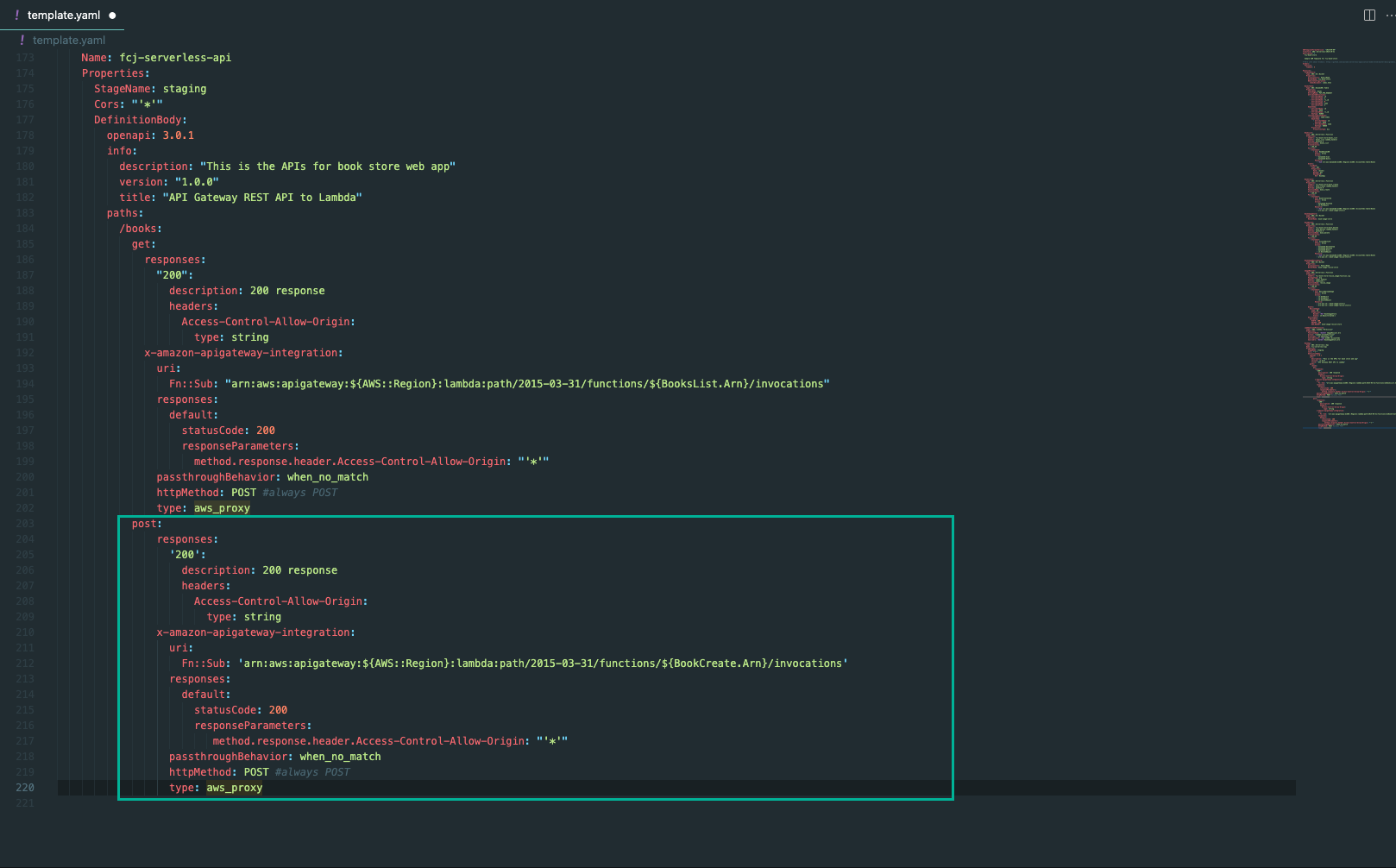
- Select GET method
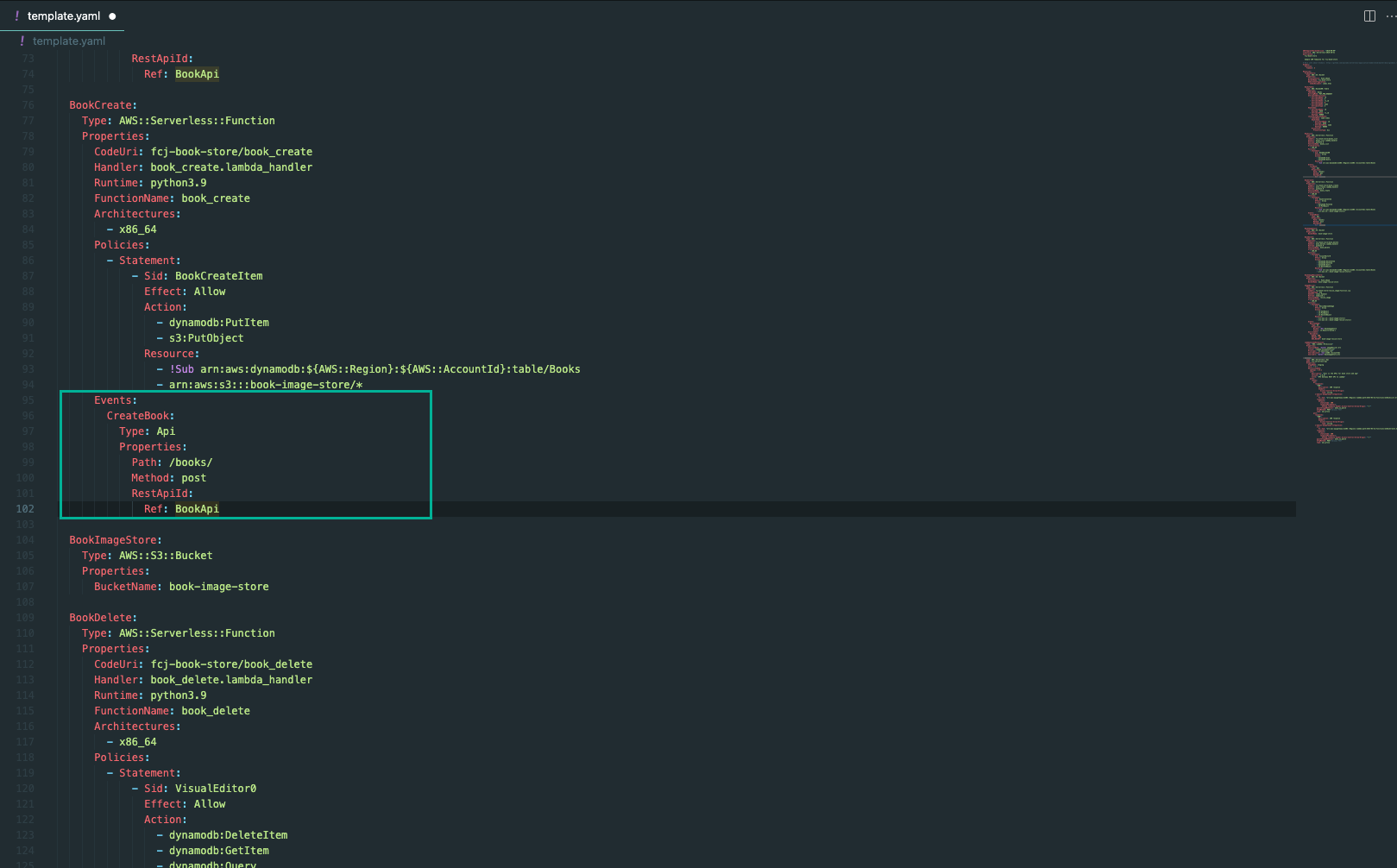
- Click to “check” icon
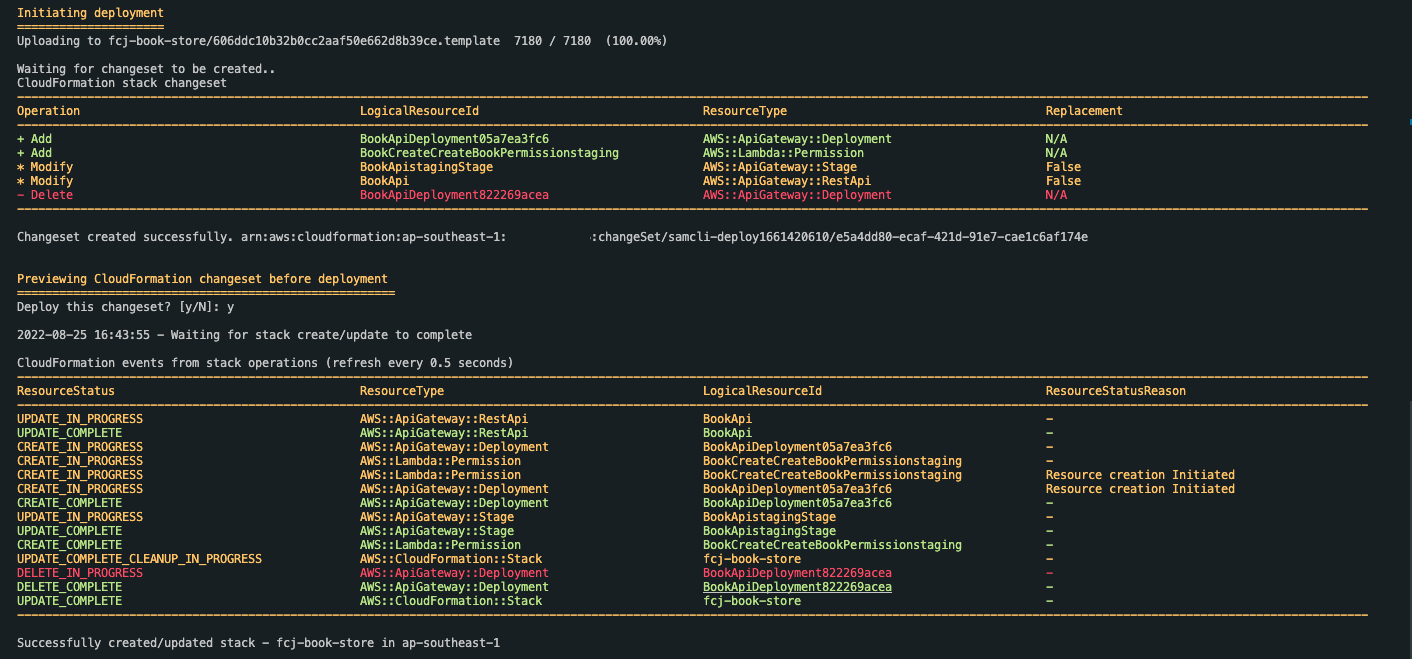
- Select Lambda Function for Integration type
- Check to Use Lambda Proxy integration
- Enter Lambda function name to be integrated: books_list
- Click Save
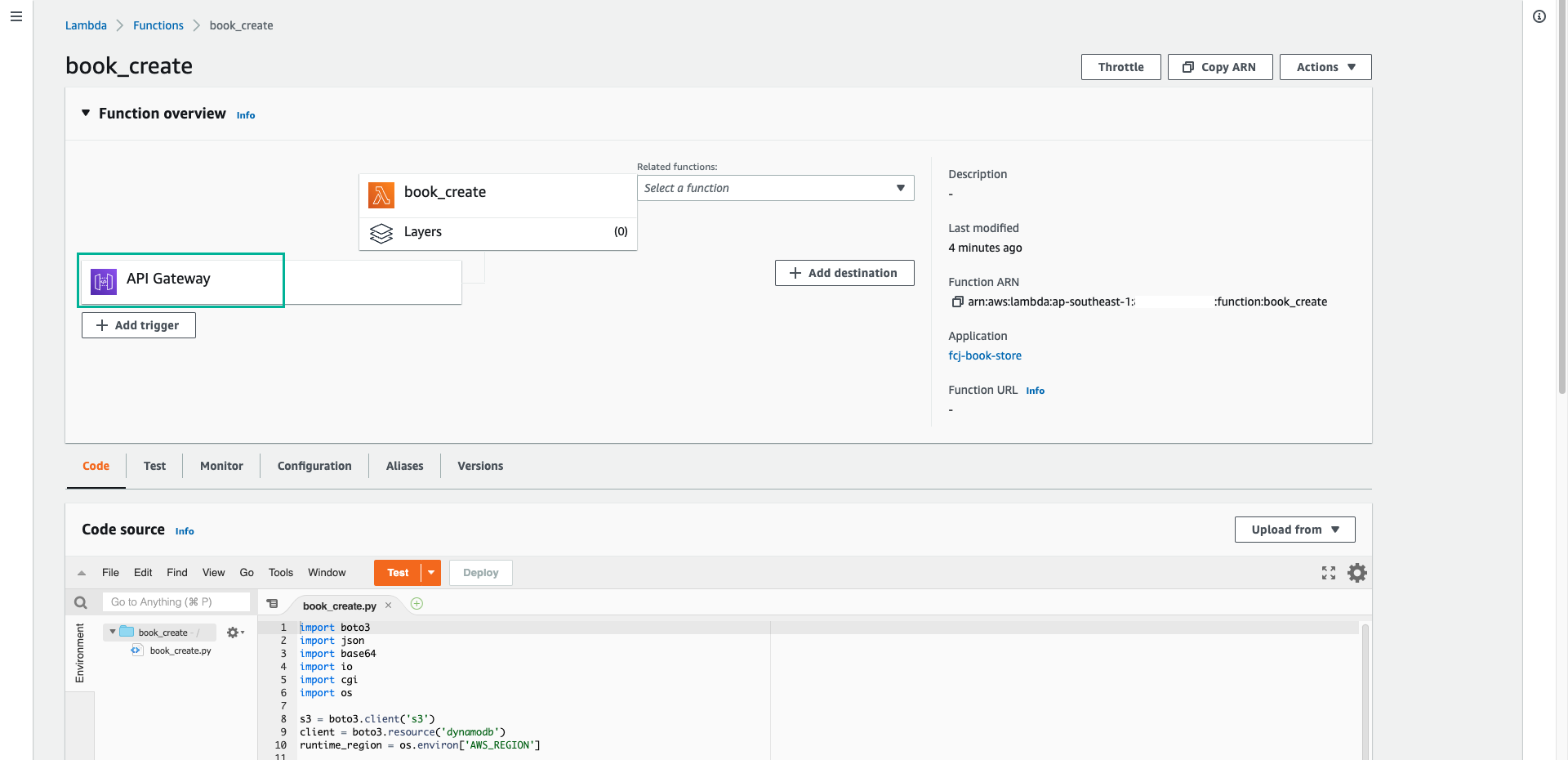
- Click OK
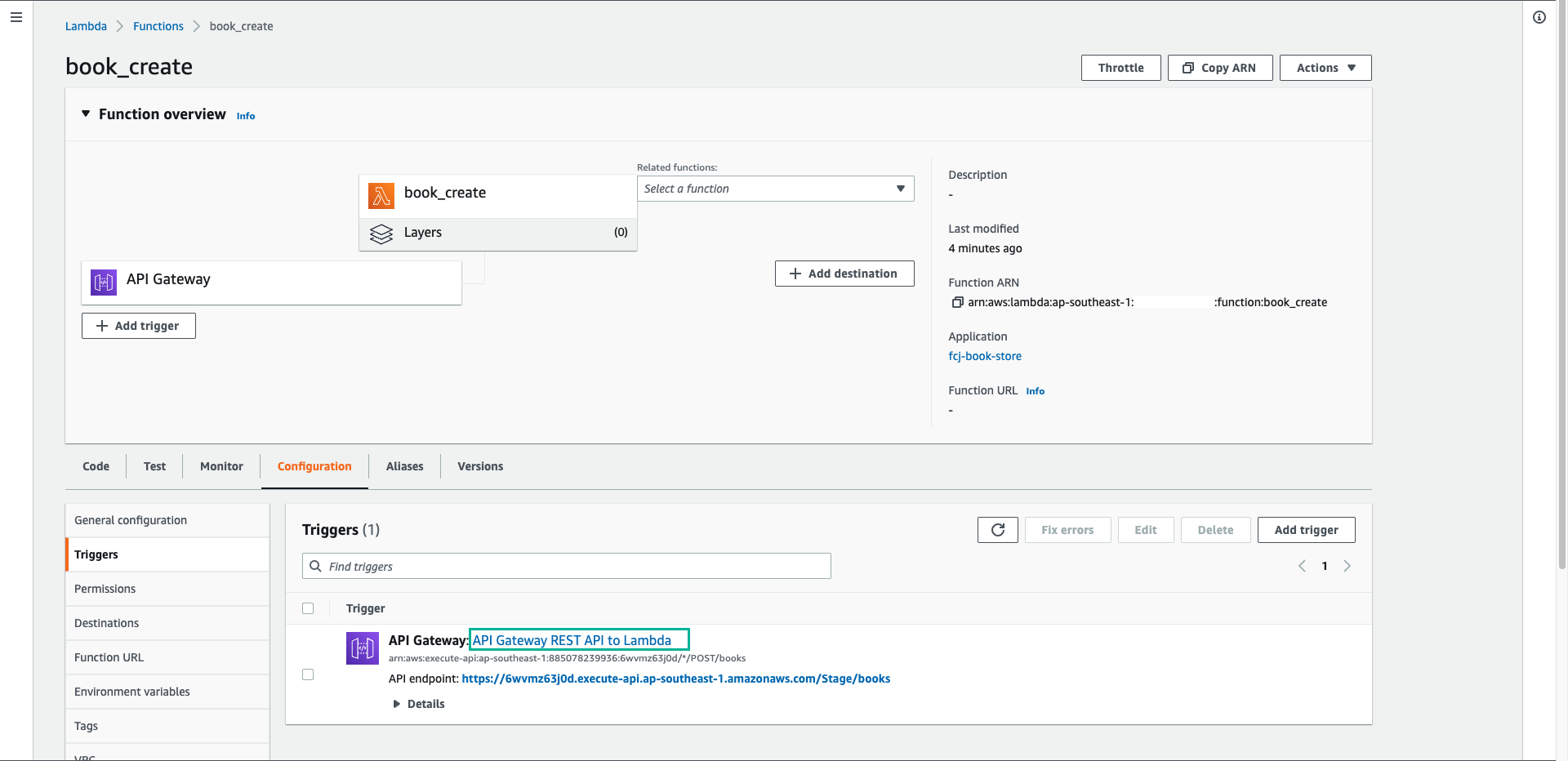
Create write API
- Click Actions, then select Create method
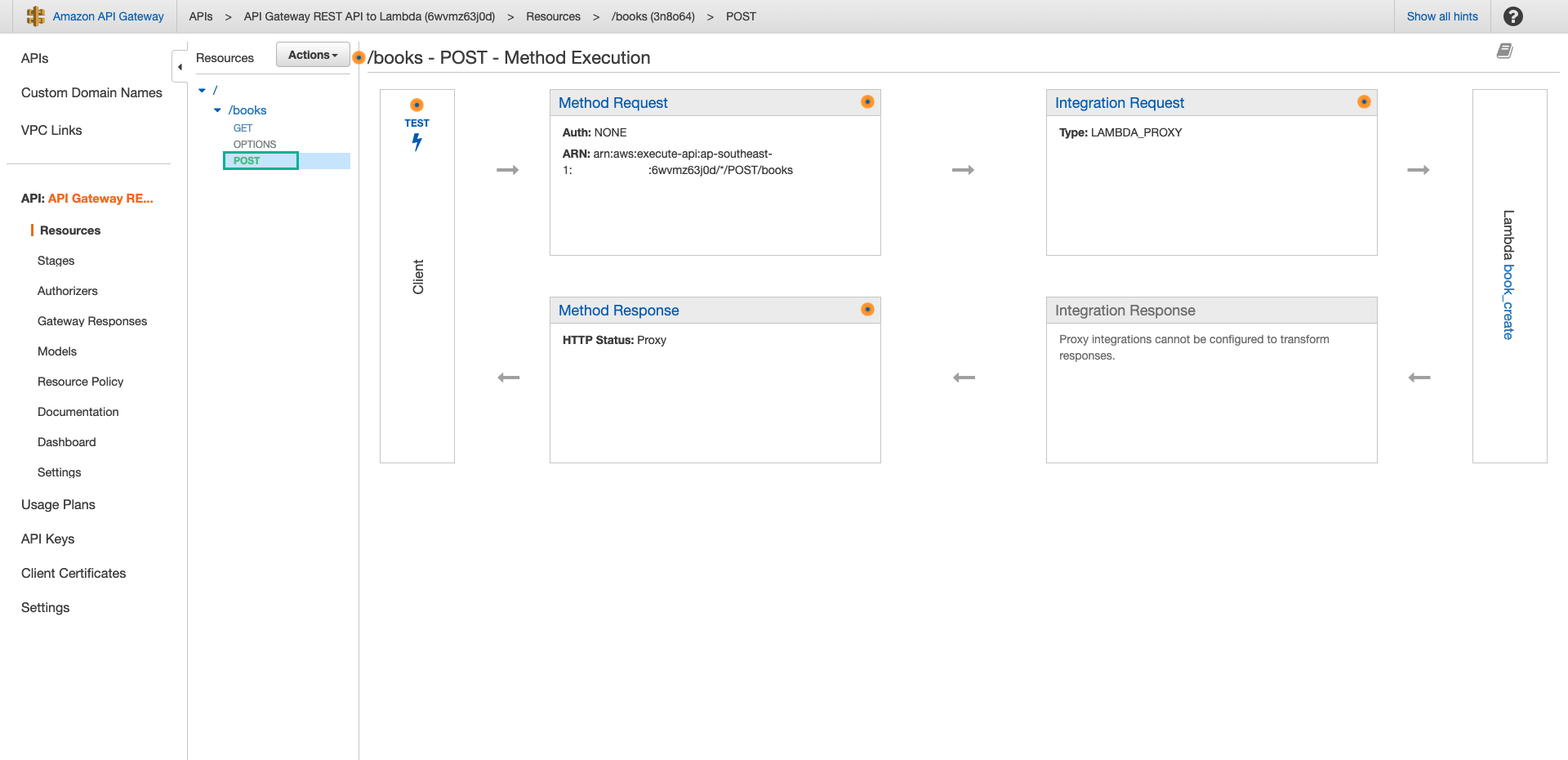
- Select POST method
- Click to “check” icon
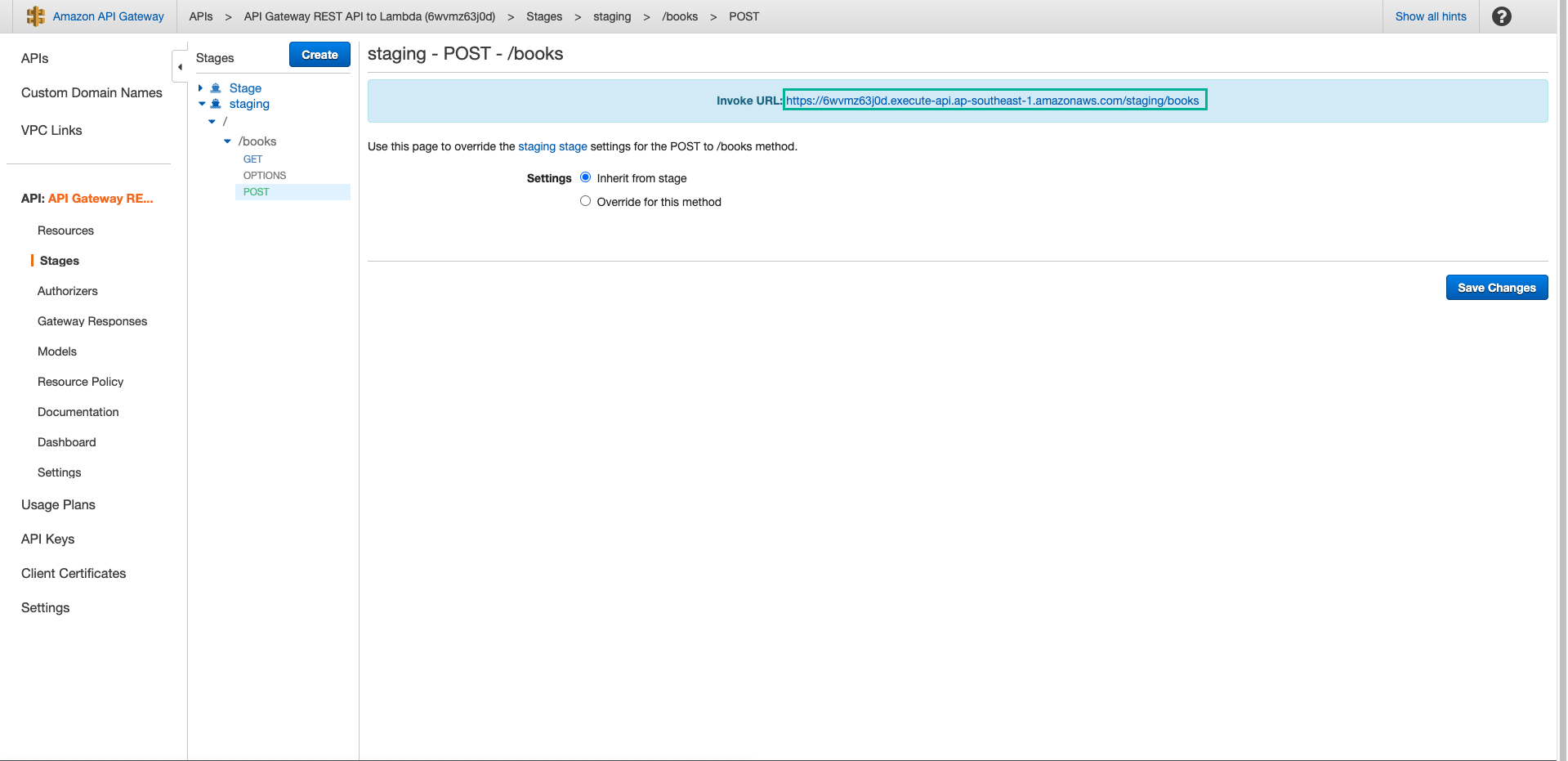
- Select Lambda Function for Integration type
- Check to Use Lambda Proxy integration
- Enter Lambda function name to be integrated: book_create
- Click Save
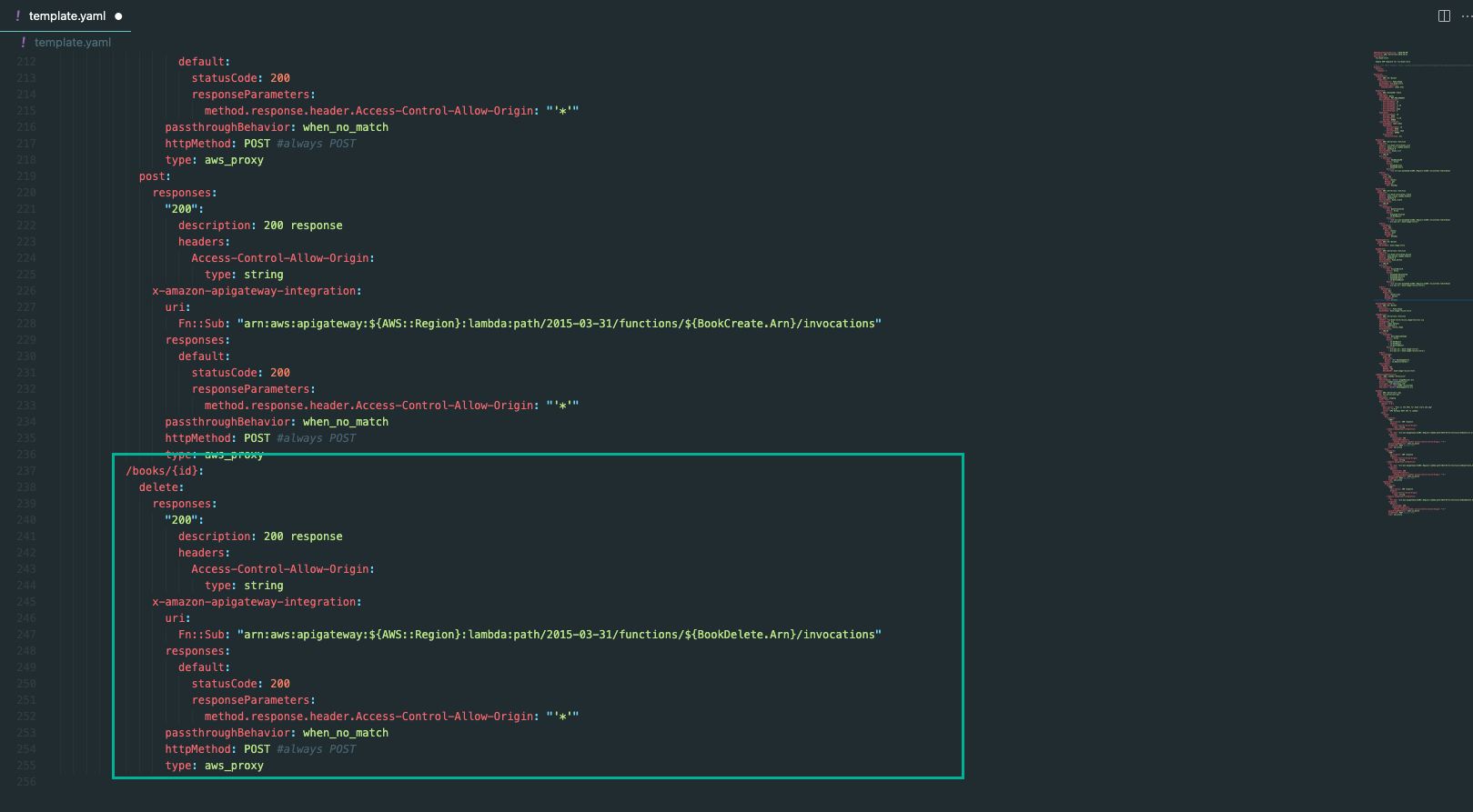
- Click OK
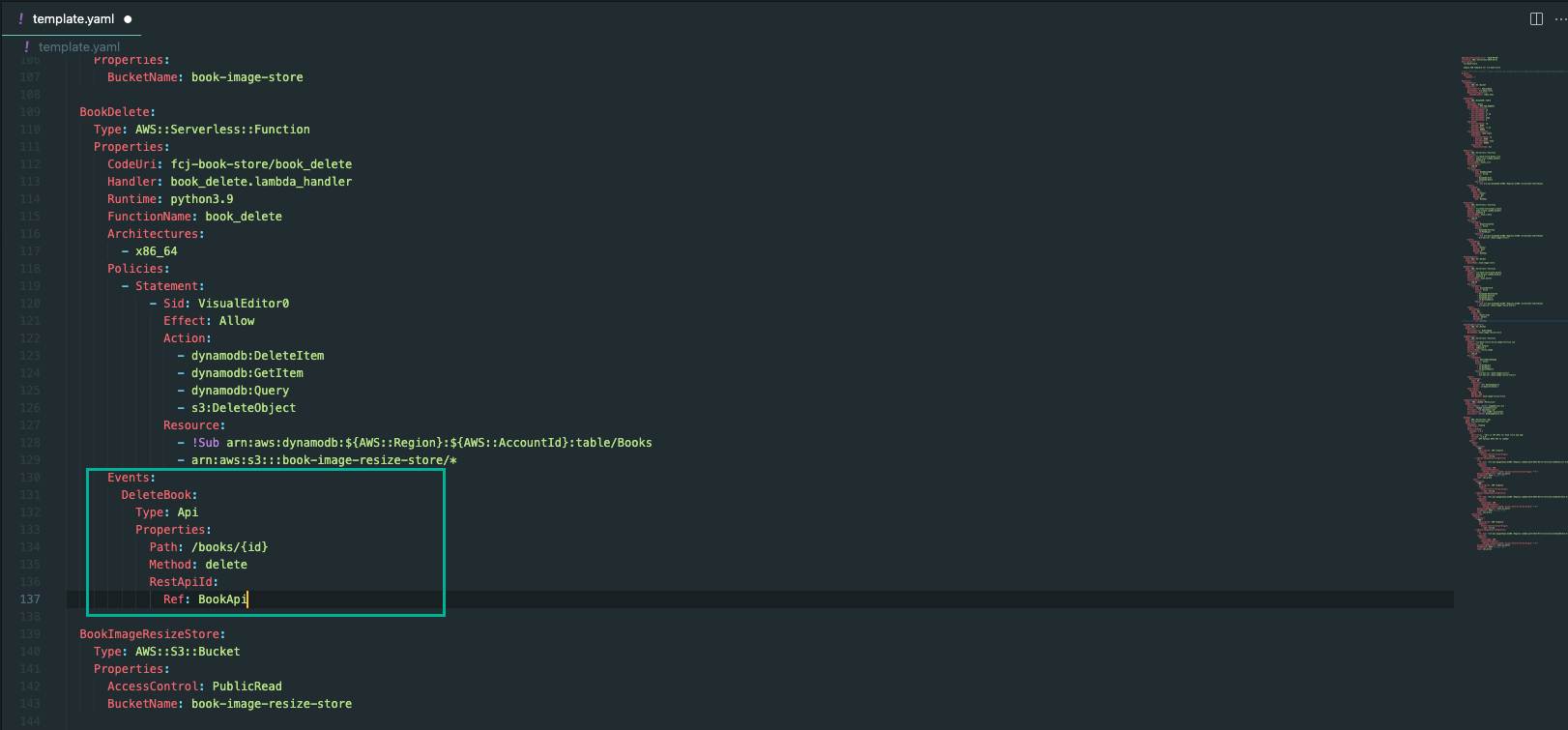
Create delete API
- Click Actions, then select Create Resource
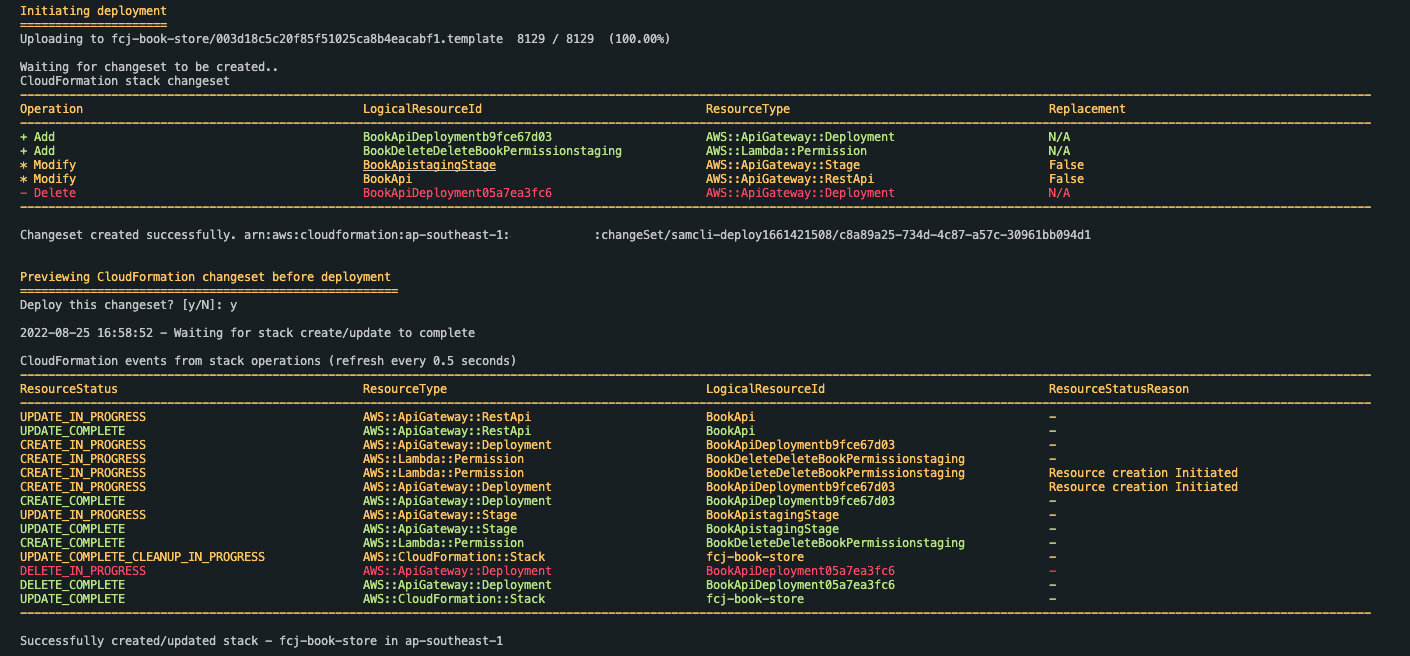
- Enter id for Resource name pattern
- Enter {id} for Resource path pattern
- Click Create Resource
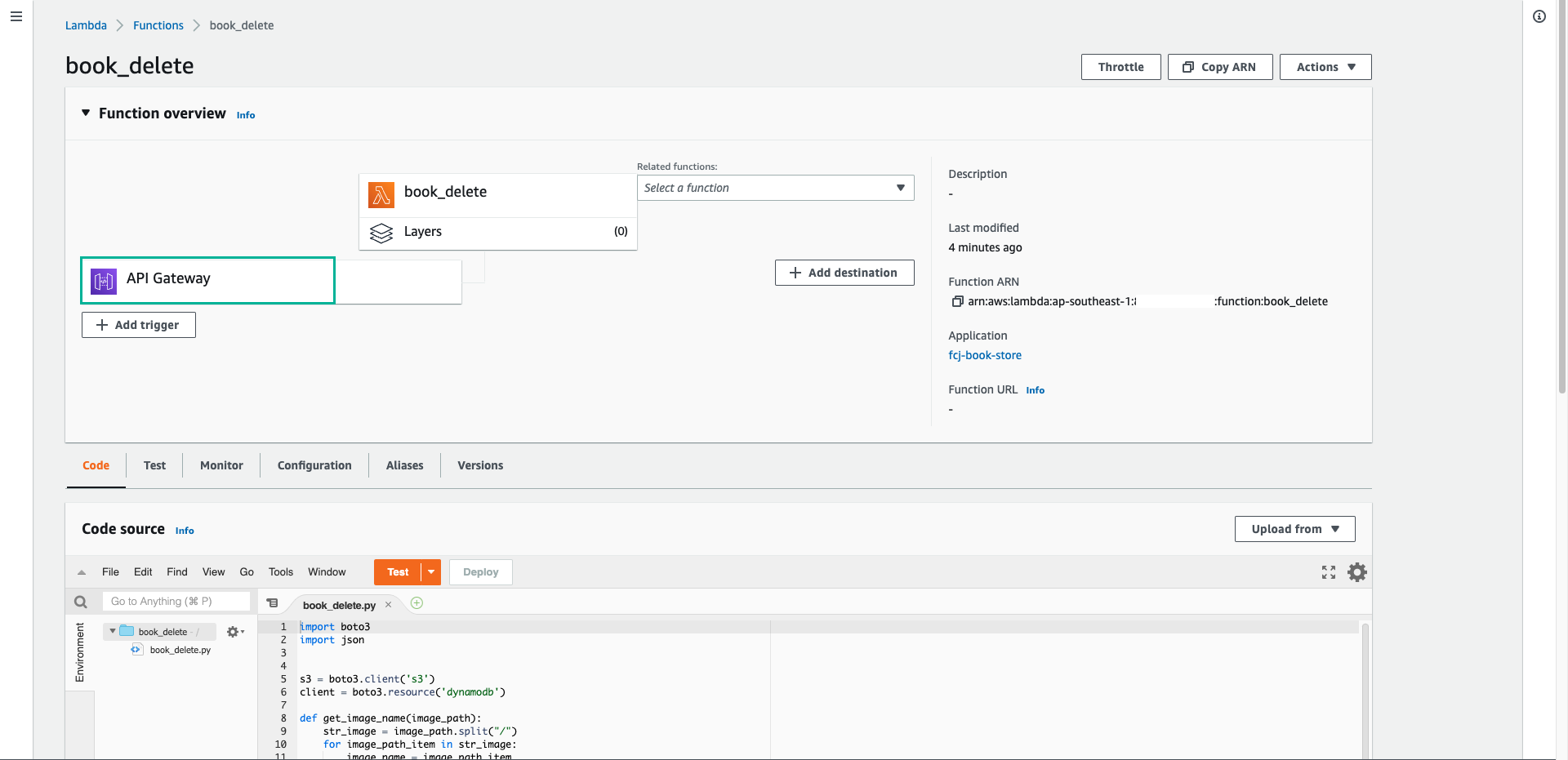
- Click Actions, then select Create method
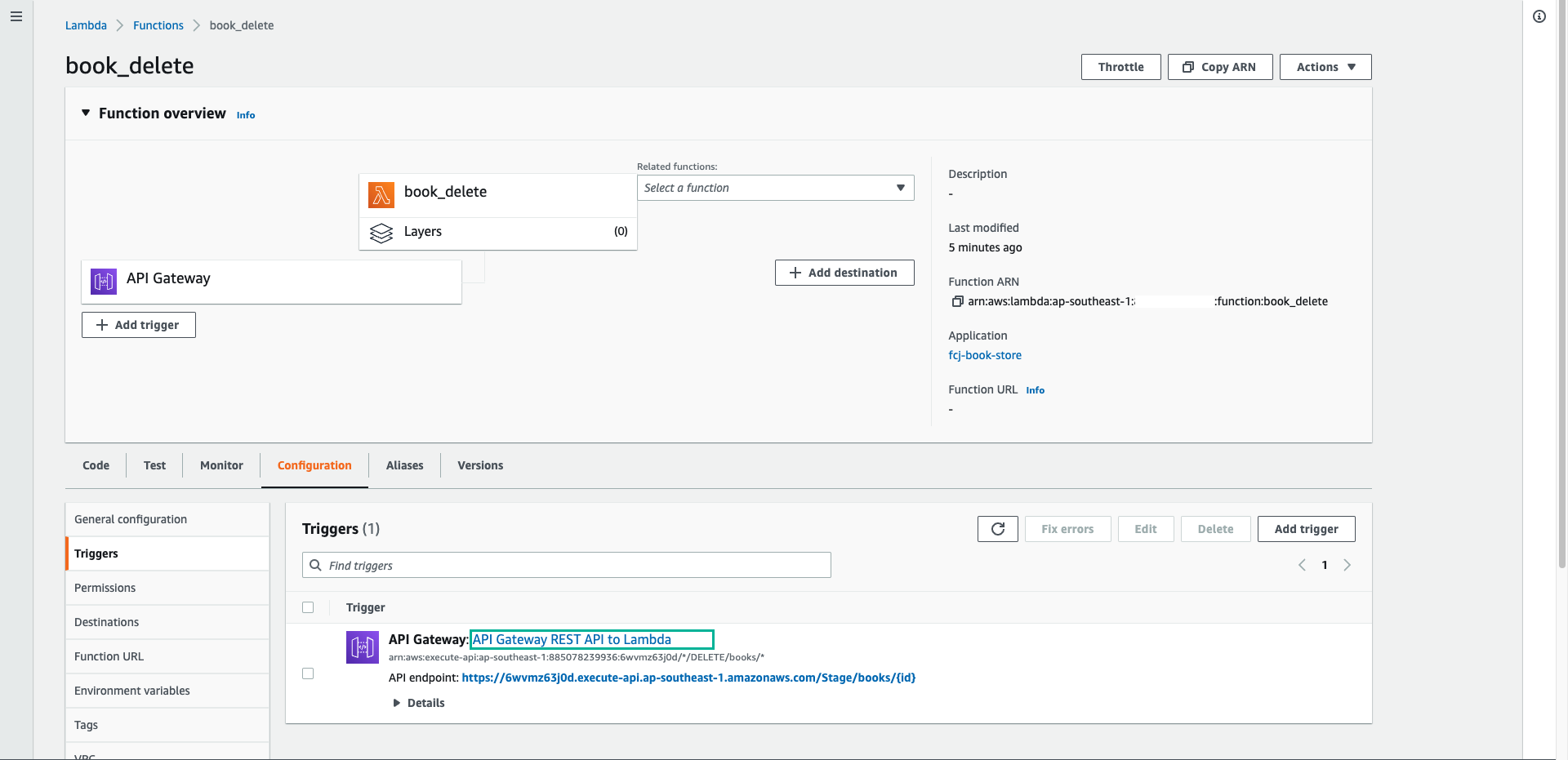
- Select method DELETE
- Click to “check” icon
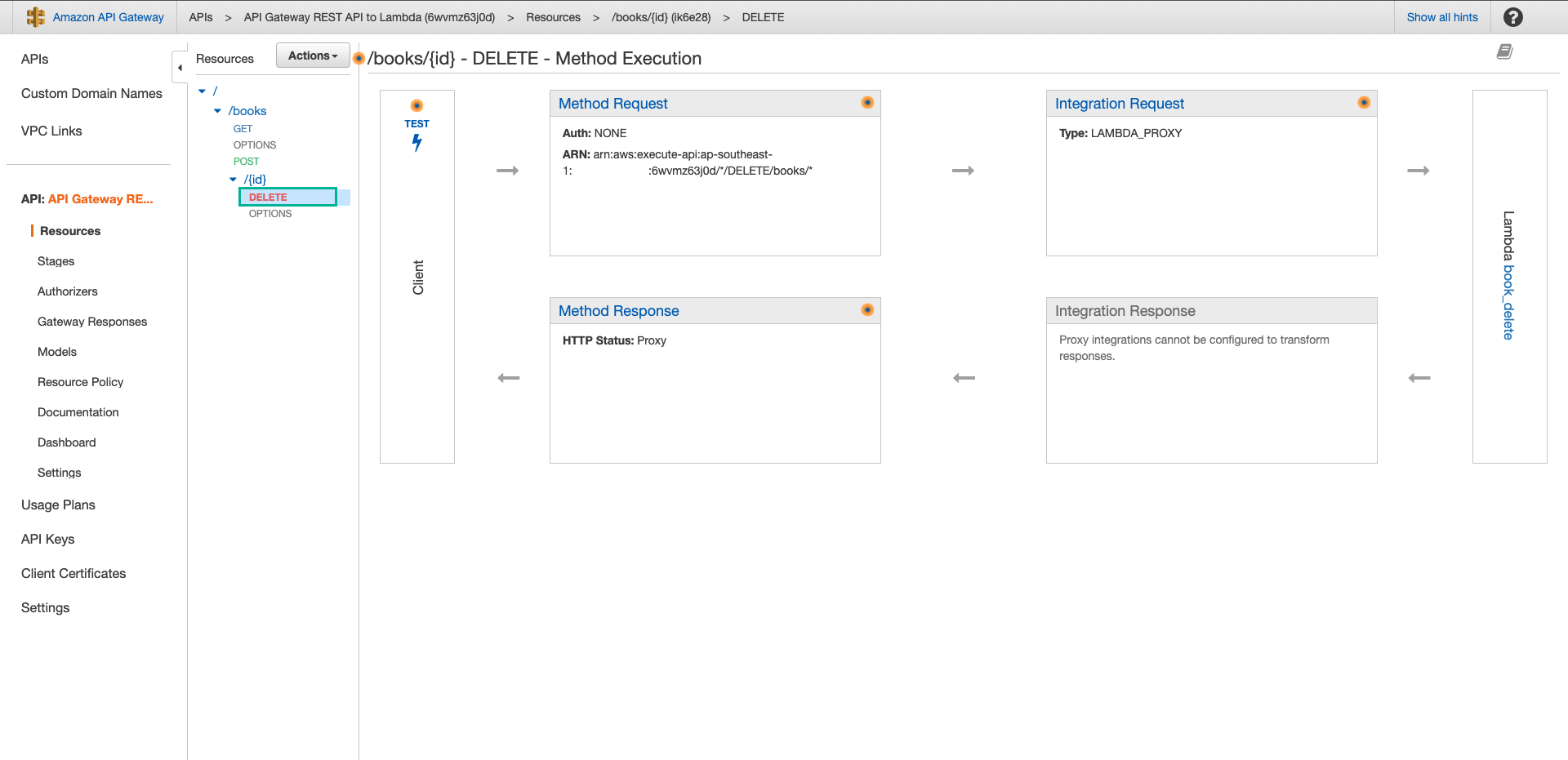
- Select Lambda Function for Integration type
- Check to Use Lambda Proxy integration
- Enter Lambda function name to be integrated: book_delete
- Click Save
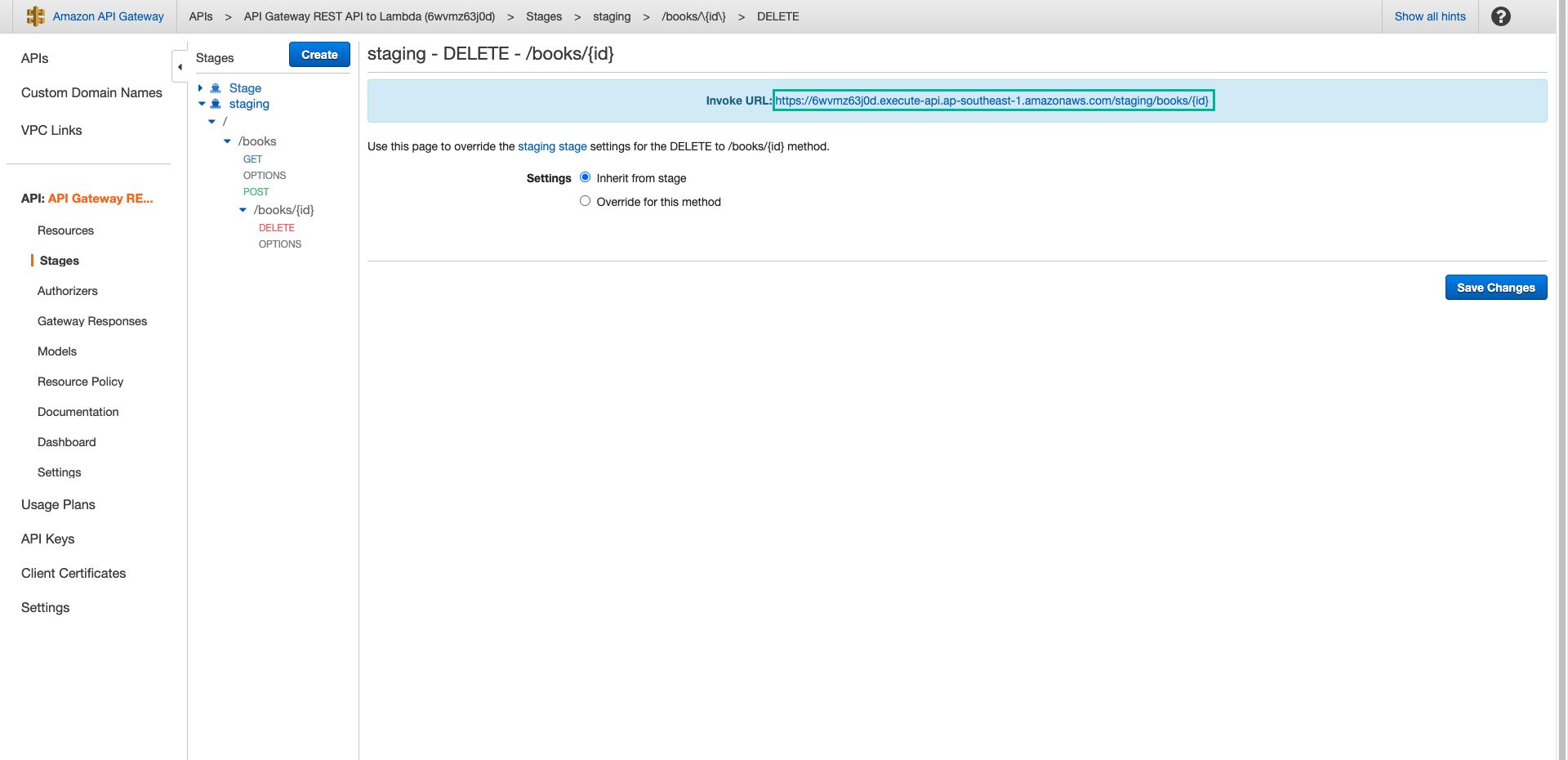
- Click OK
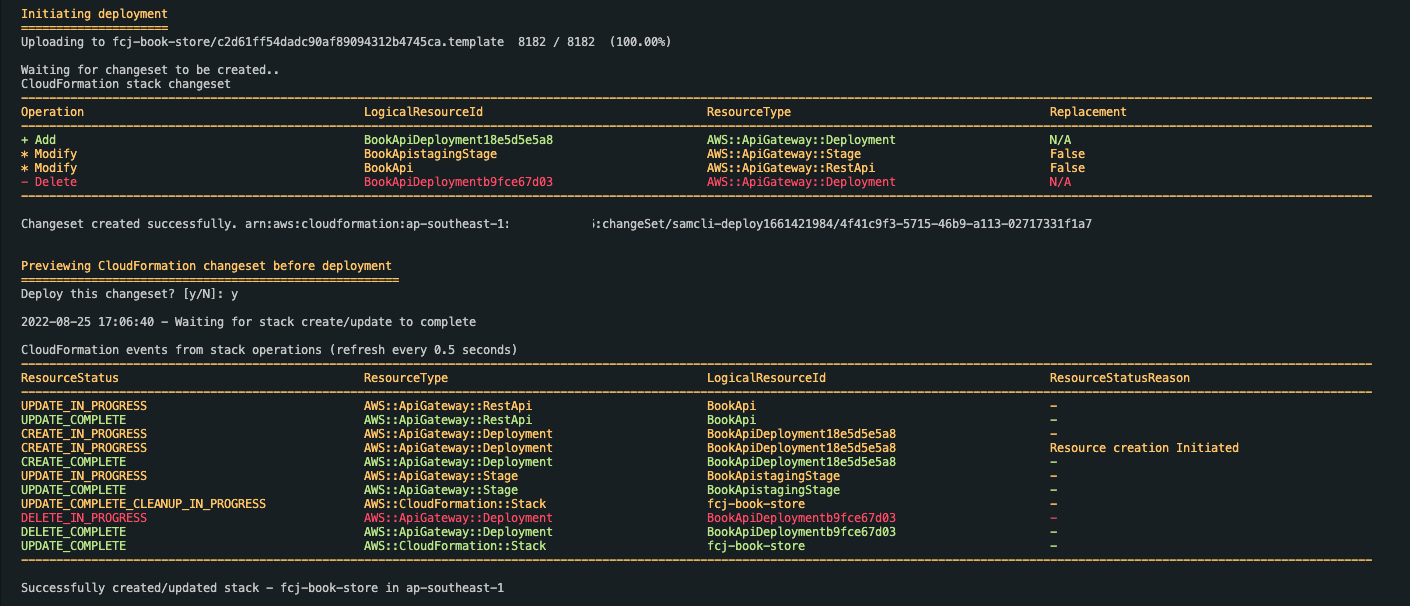
So, we have created the APIs that interact with Lambda functions.