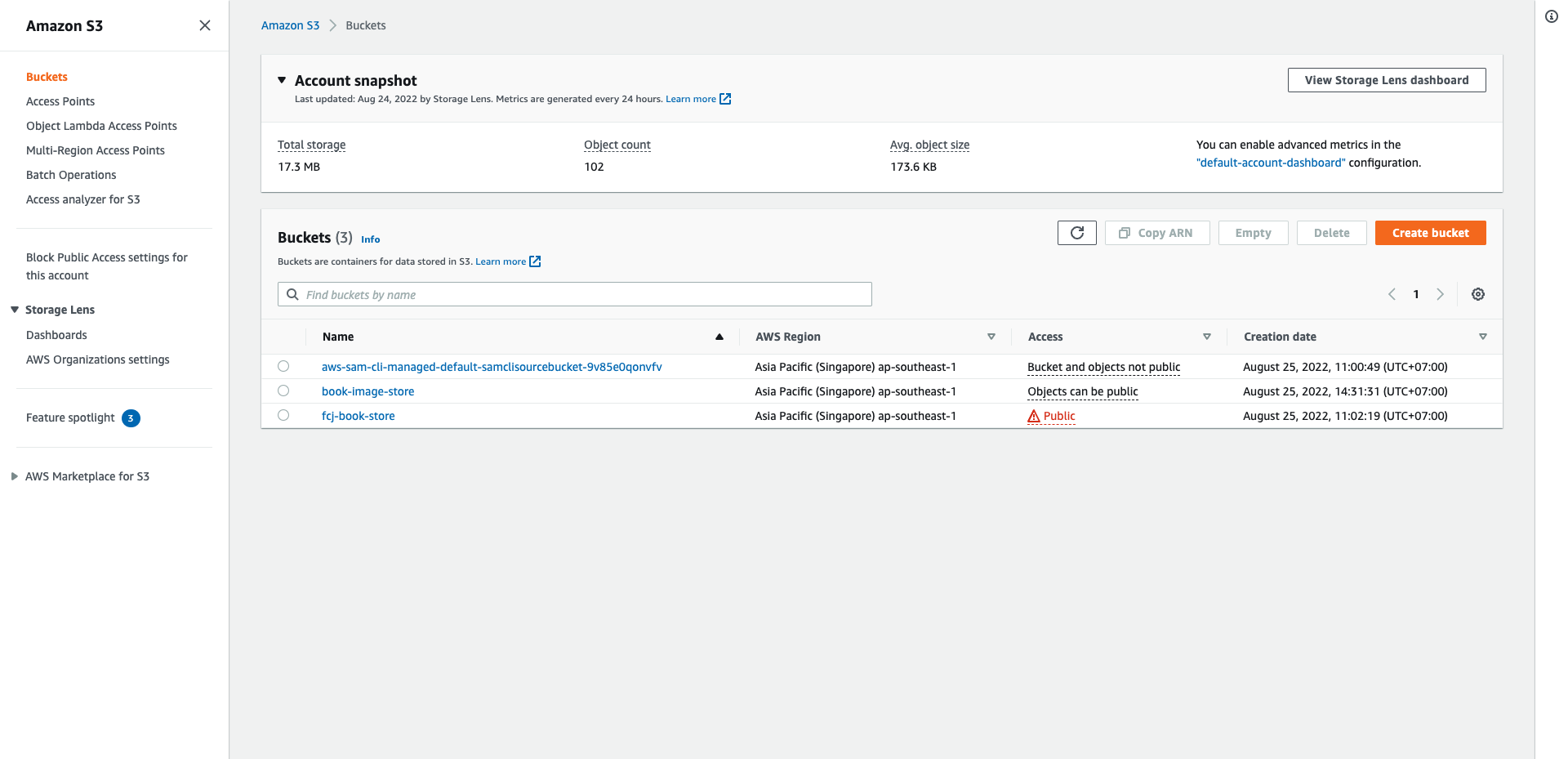Writing Lambda function
In this step we create a new Lambda function to write data to DynamoDB on SAM
- Open template.yaml file in fcj-book-store folder
- Add the following script at the end of the file to create a Lambda function that writes data to DynamoDB
BookCreate:
Type: AWS::Serverless::Function
Properties:
CodeUri: fcj-book-store/book_create
Handler: book_create.lambda_handler
Runtime: python3.9
FunctionName: book_create
Architectures:
- x86_64
Policies:
- Statement:
- Sid: BookCreateItem
Effect: Allow
Action:
- dynamodb:PutItem
- s3:PutObject
Resource:
- !Sub arn:aws:dynamodb:${AWS::Region}:${AWS::AccountId}:table/Books
- arn:aws:s3:::book-image-store/*
- Add the following script at the end of the file to create an S3 bucket that stores uploaded image files
BookImageStore:
Type: AWS::S3::Bucket
Properties:
BucketName: book-image-store
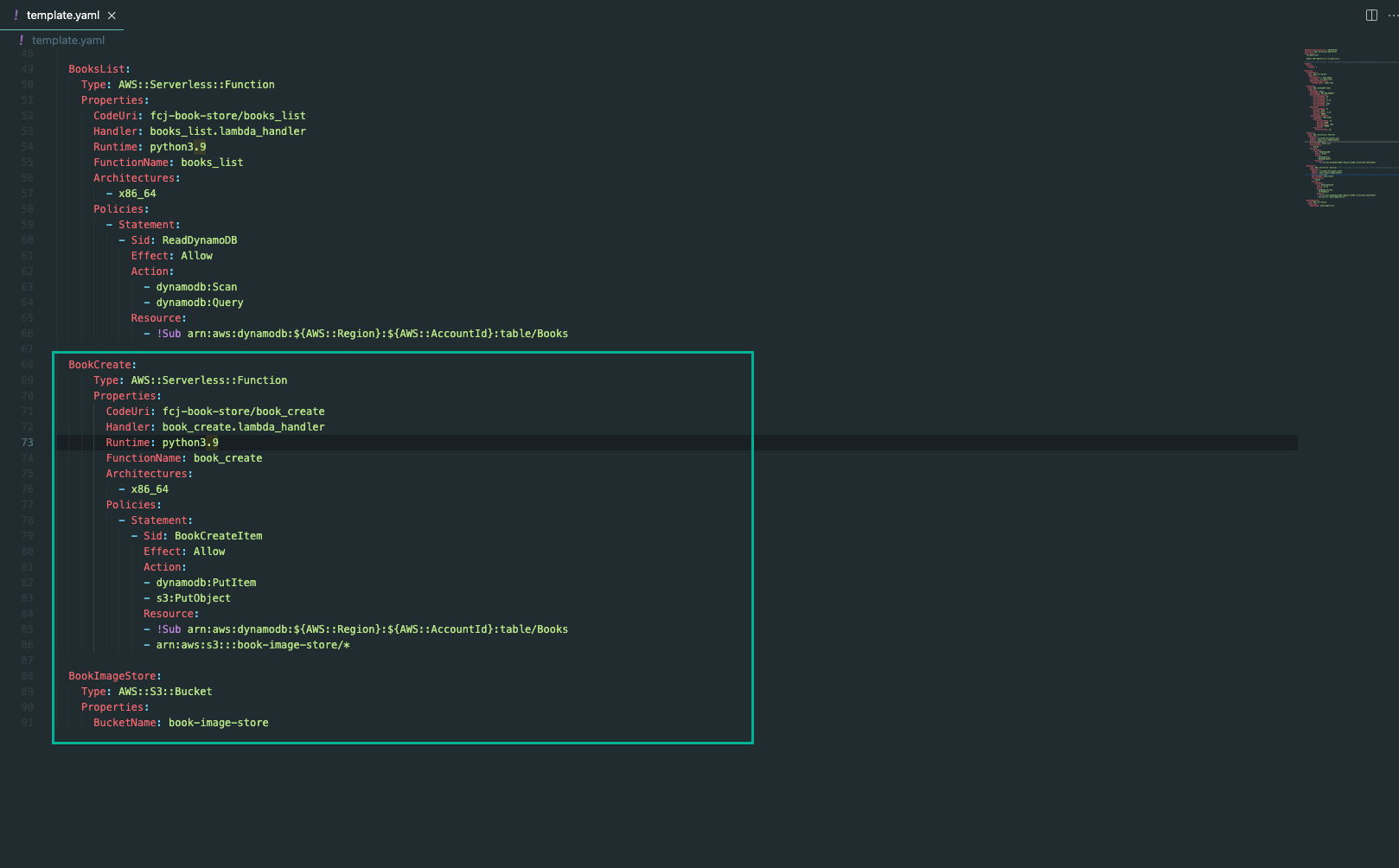
If you create S3 bucket name is different from the one in the lab, please update Policies | Resources of book_create function with that name
- The directory structure is as follows:
fcj-book-store
├── fcj-book-store
│ ├── books_list
│ │ └── books_list.py
│ ├── book_create
│ └── book_create.py
└── template.yaml
- Create book_create folder in fcj-book-store/fcj-book-store/ folder
- Create book_create.py file and copy the below code block to it
import boto3
import json
import base64
import io
import cgi
import os
s3 = boto3.client('s3')
client = boto3.resource('dynamodb')
runtime_region = os.environ['AWS_REGION']
def get_data_from_request_body(content_type, body):
fp = io.BytesIO(base64.b64decode(body)) # decode
environ = {"REQUEST_METHOD": "POST"}
headers = {
"content-type": content_type,
"content-length": len(body),
}
fs = cgi.FieldStorage(fp=fp, environ=environ, headers=headers)
return [fs, None]
def lambda_handler(event, context):
content_type = event['headers'].get('Content-Type', '') or event['headers'].get('content-type', '')
if content_type == 'application/json':
book_item = json.loads(event["body"])
else:
book_data, book_data_error = get_data_from_request_body(
content_type=content_type, body=event["body"]
)
name = book_data['image'].filename
image = book_data['image'].value
s3.put_object(Bucket='book-image-store', Key=name, Body=image)
image_path = "https://{}.s3.{}.amazonaws.com/{}".format("book-image-resize-store", runtime_region, name)
book_item = {
"id": book_data['id'].value,
"rv_id": 0,
"name": book_data['name'].value,
"author": book_data['author'].value,
"price" : book_data['price'].value,
"category": book_data['category'].value,
"description": book_data['description'].value,
"image": image_path
}
table = client.Table('Books')
table.put_item(Item = book_item)
response = {
'statusCode': 200,
'body': 'successfully created item!',
'headers': {
'Content-Type': 'application/json',
"Access-Control-Allow-Headers": "Access-Control-Allow-Headers, Origin, Accept, X-Requested-With, Content-Type, Access-Control-Request-Method,X-Access-Token, XKey, Authorization",
"Access-Control-Allow-Origin": "*",
"Access-Control-Allow-Methods": "GET,PUT,POST,DELETE,OPTIONS"
},
}
return response
- Run the following command to deploy SAM
sam build
sam deploy
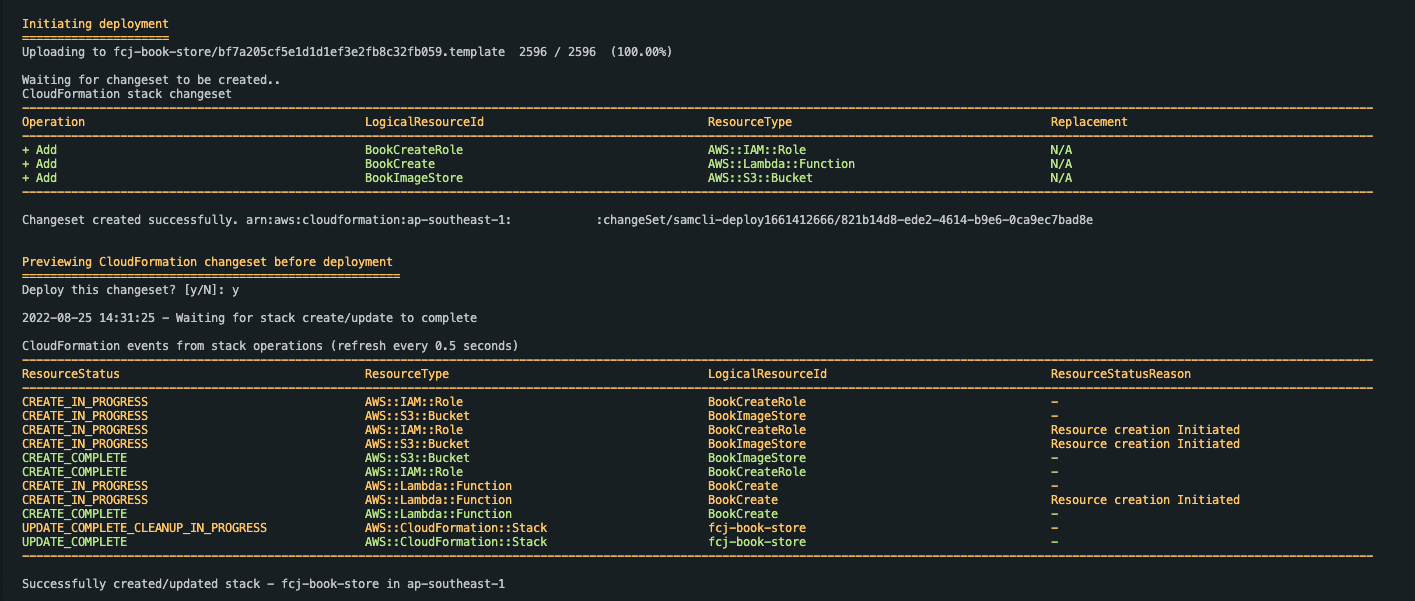
- Back to AWS Lambda console
- Click book_create function created
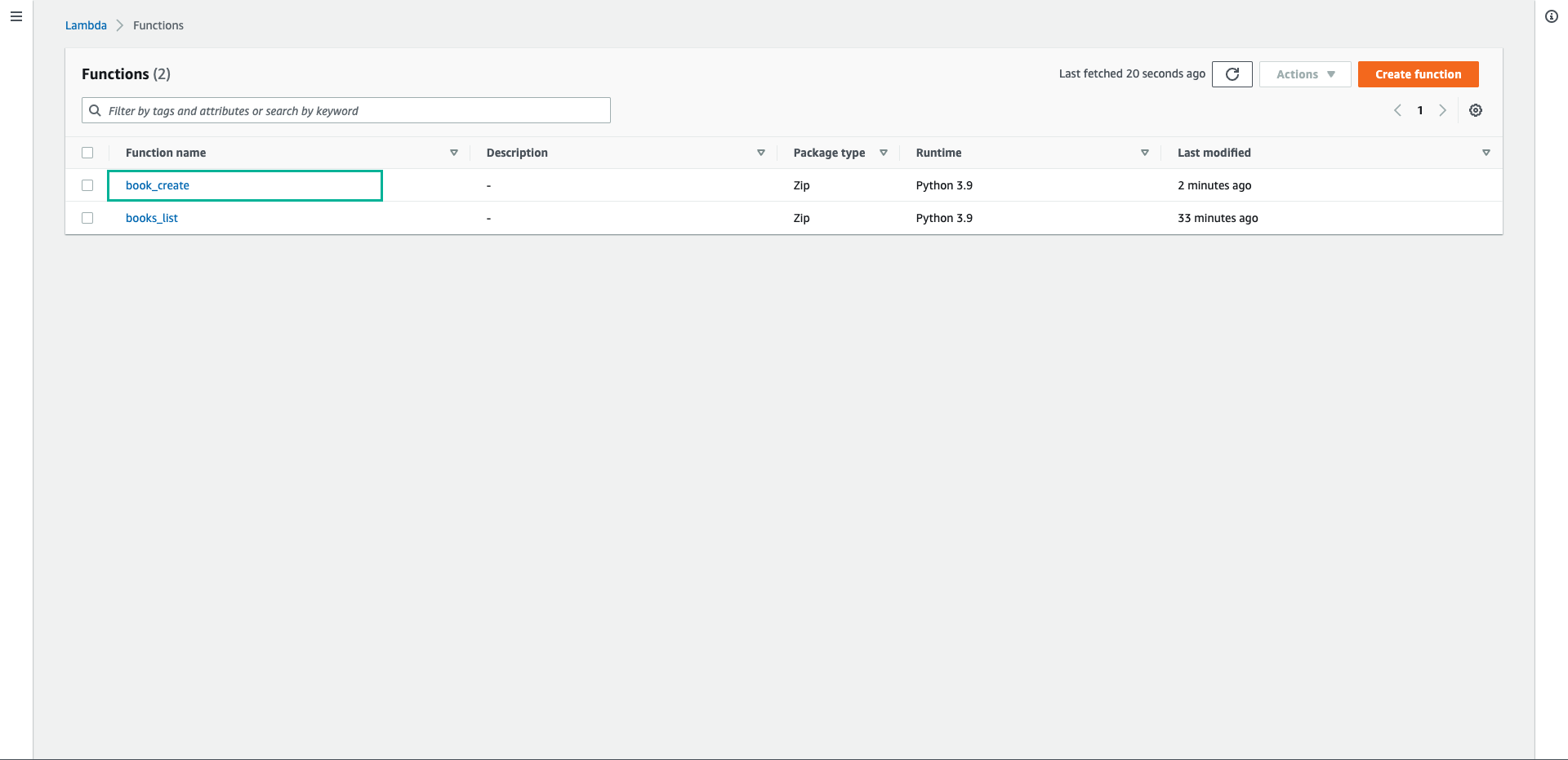
- Click Configuration tab
- Select Permissions on the left menu
- Click on the role that the function is executing
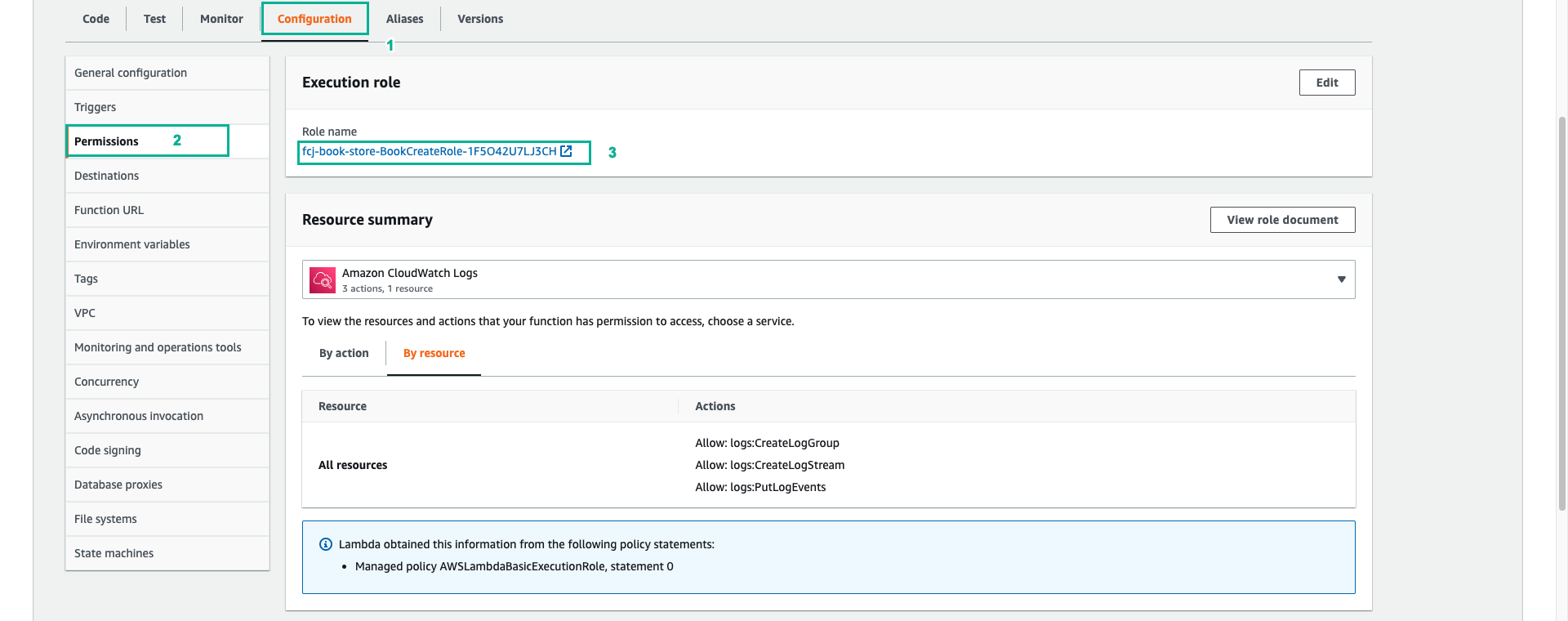
- Expand the policy, see the permissions granted to the function
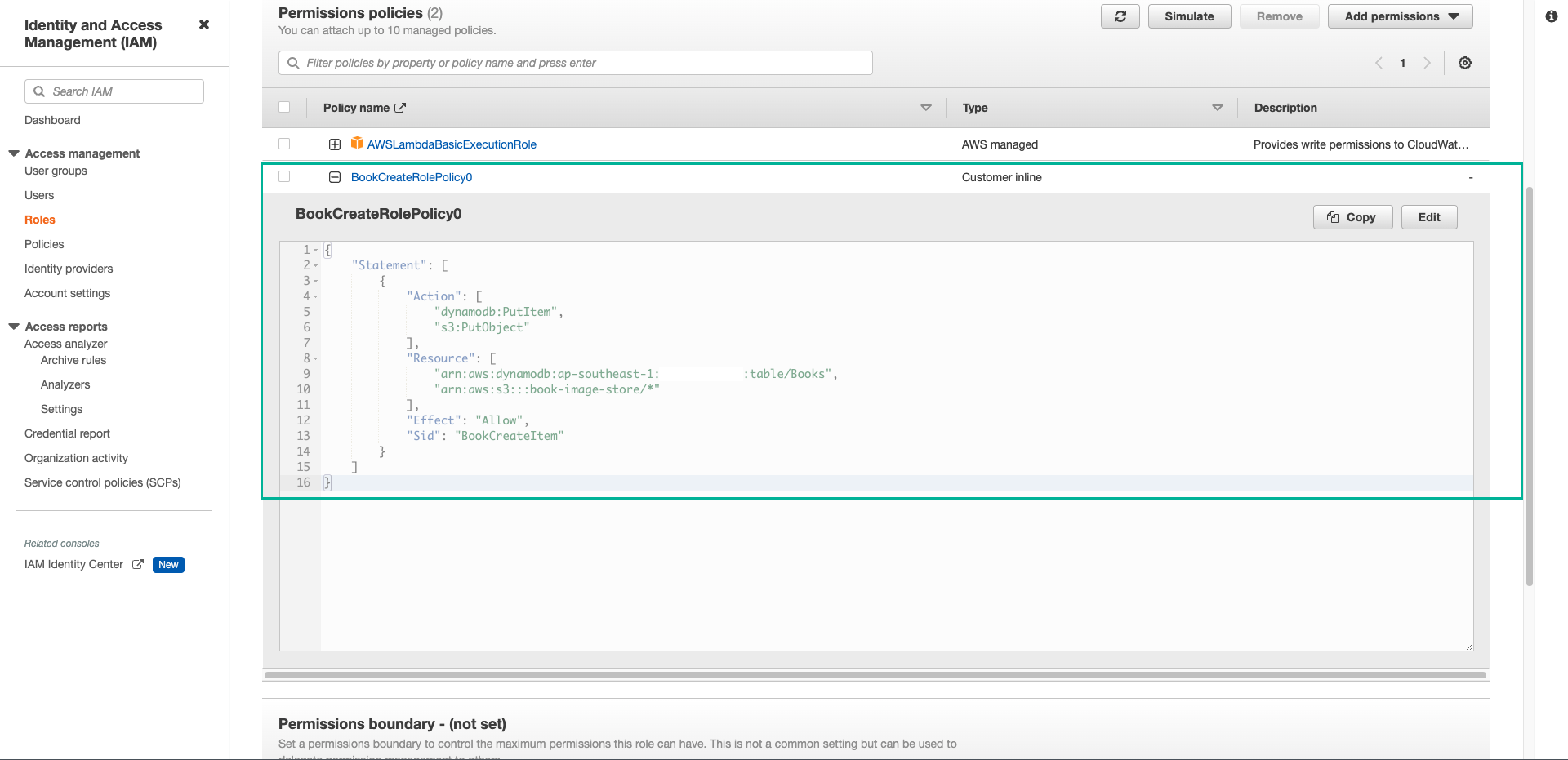
- Open Amazon S3 console, the book-image-store bucket has been created