Tạo GET API
-
Mở template.yaml trong thư mục fcj-book-shop.
-
Thêm đoạn mã sau vào cuối tệp để tạo REST API và phương thức GET.
-
Đầu tiên, chúng ta sẽ tạo tham số stage.
stage: Type: String Default: staging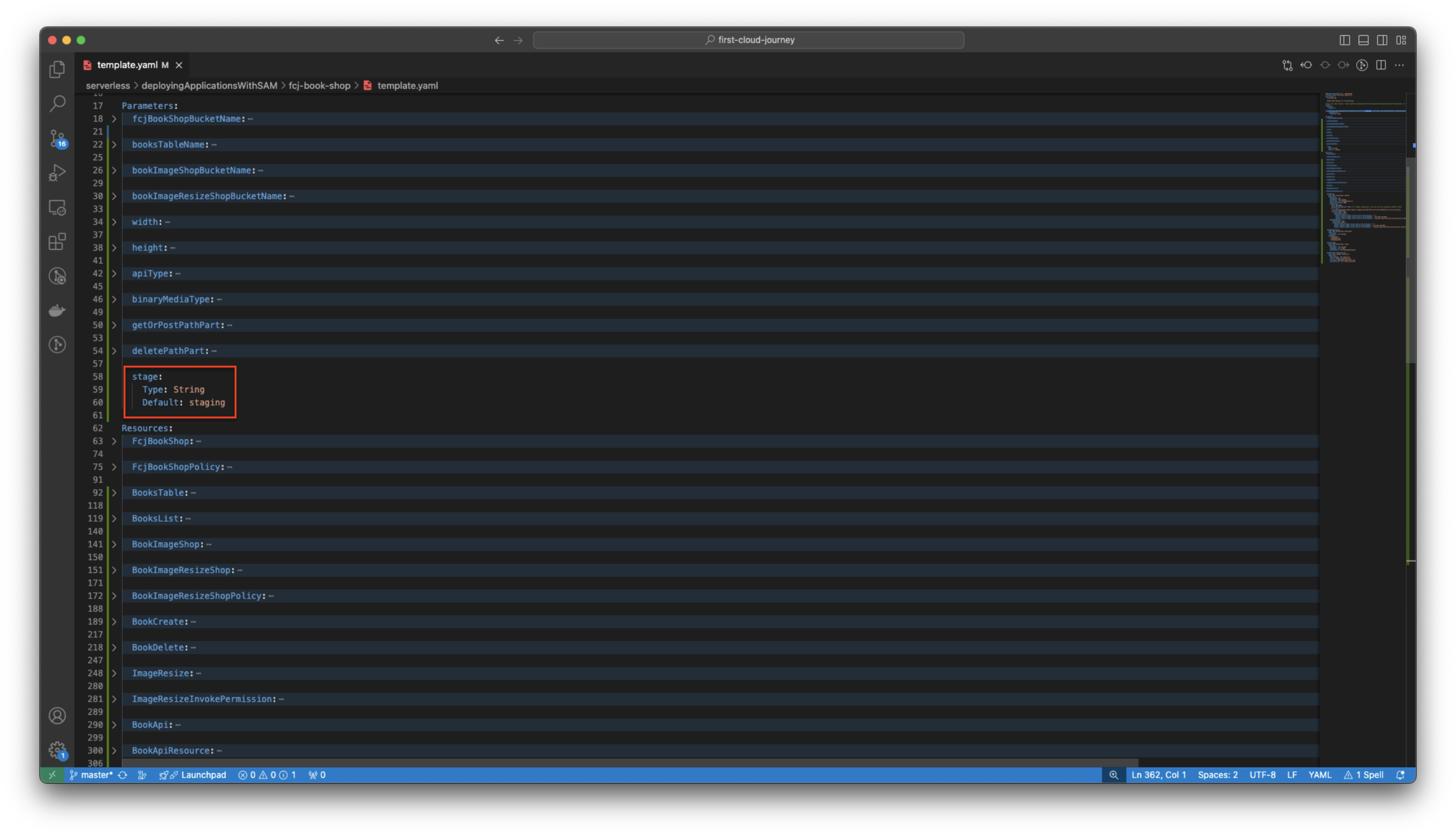
-
Tiếp theo, thêm các đoạn mã sau để tạo phương thức BookApiGet, triển khai BookApiDeployment, giai đoạn BookApiStage và quyền BookApiGetInvokePermission.
BookApiGet: Type: AWS::ApiGateway::Method Properties: HttpMethod: GET RestApiId: !Ref BookApi ResourceId: !Ref BookApiResource AuthorizationType: NONE Integration: Type: AWS_PROXY IntegrationHttpMethod: POST # For Lambda integrations, you must set the integration method to POST Uri: !Sub >- arn:aws:apigateway:${AWS::Region}:lambda:path/2015-03-31/functions/${BooksList.Arn}/invocations IntegrationResponses: - StatusCode: "200" ResponseParameters: method.response.header.Access-Control-Allow-Origin: "'*'" method.response.header.Access-Control-Allow-Methods: "'GET,POST,OPTIONS'" method.response.header.Access-Control-Allow-Headers: "'Content-Type,X-Amz-Date,Authorization,X-Api-Key,X-Amz-Security-Token'" MethodResponses: - StatusCode: "200" ResponseParameters: method.response.header.Access-Control-Allow-Origin: "'*'" method.response.header.Access-Control-Allow-Methods: "'GET,POST,OPTIONS'" method.response.header.Access-Control-Allow-Headers: "'Content-Type,X-Amz-Date,Authorization,X-Api-Key,X-Amz-Security-Token'" BookApiDeployment: Type: AWS::ApiGateway::Deployment Properties: RestApiId: !Ref BookApi DependsOn: - BookApiGet BookApiStage: Type: AWS::ApiGateway::Stage Properties: RestApiId: !Ref BookApi StageName: !Ref stage DeploymentId: !Ref BookApiDeployment BookApiGetInvokePermission: Type: AWS::Lambda::Permission Properties: FunctionName: !Ref BooksList Action: lambda:InvokeFunction Principal: apigateway.amazonaws.com SourceAccount: !Ref "AWS::AccountId"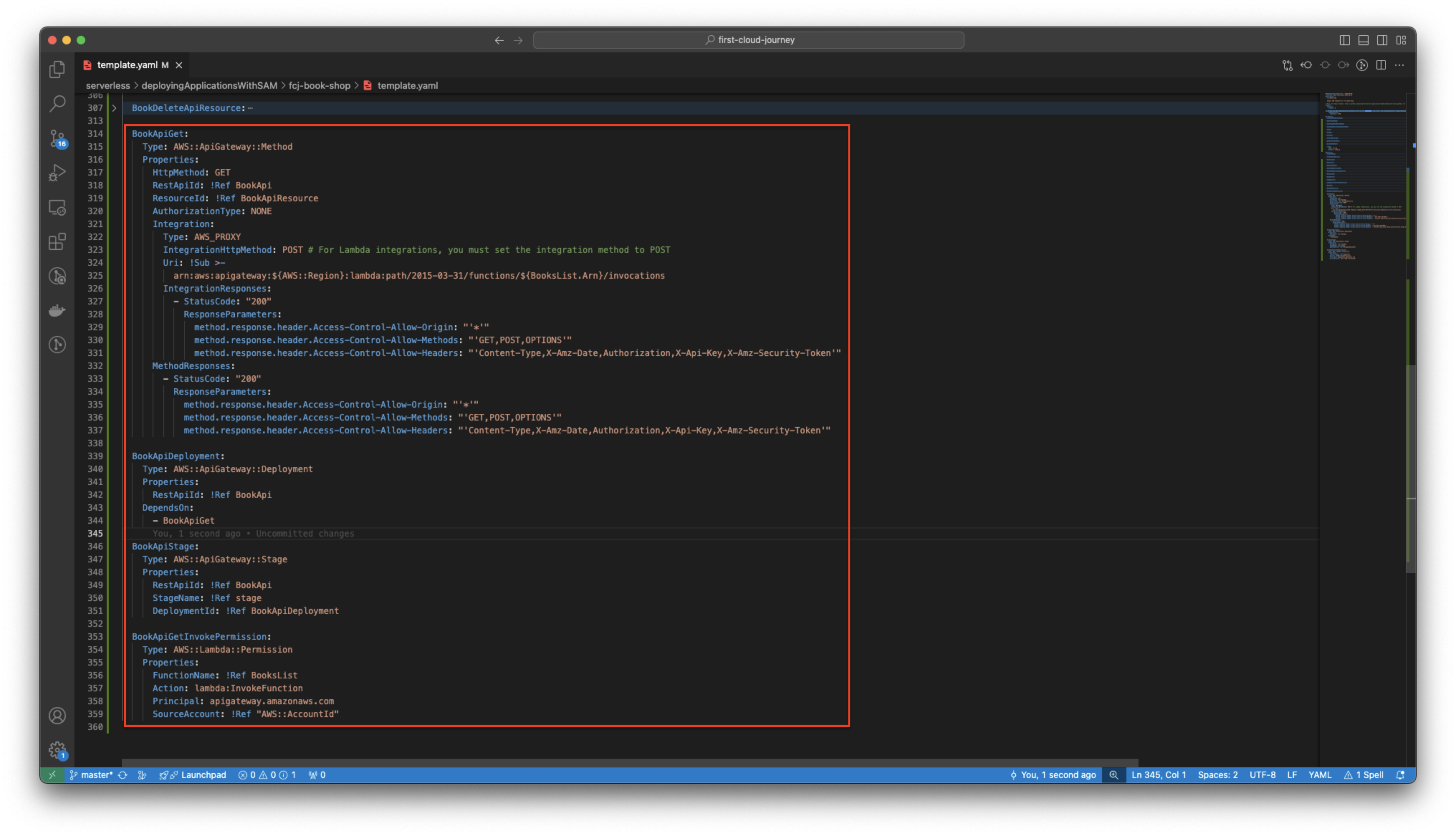
-
-
Chạy lệnh sau để triển khai SAM.
sam build sam validate sam deploy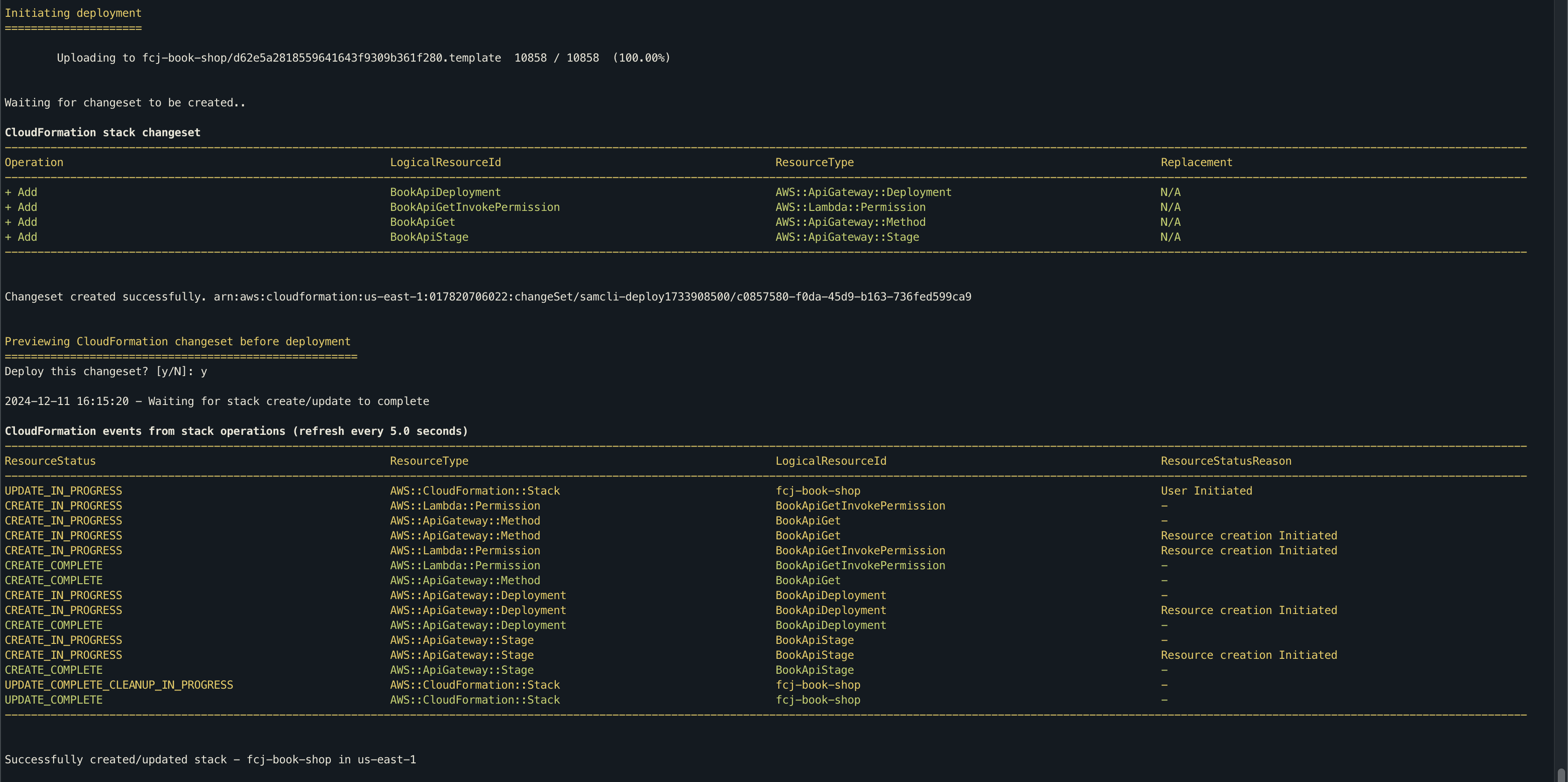
-
- Nhấp vào fcj-serverless-api REST api.
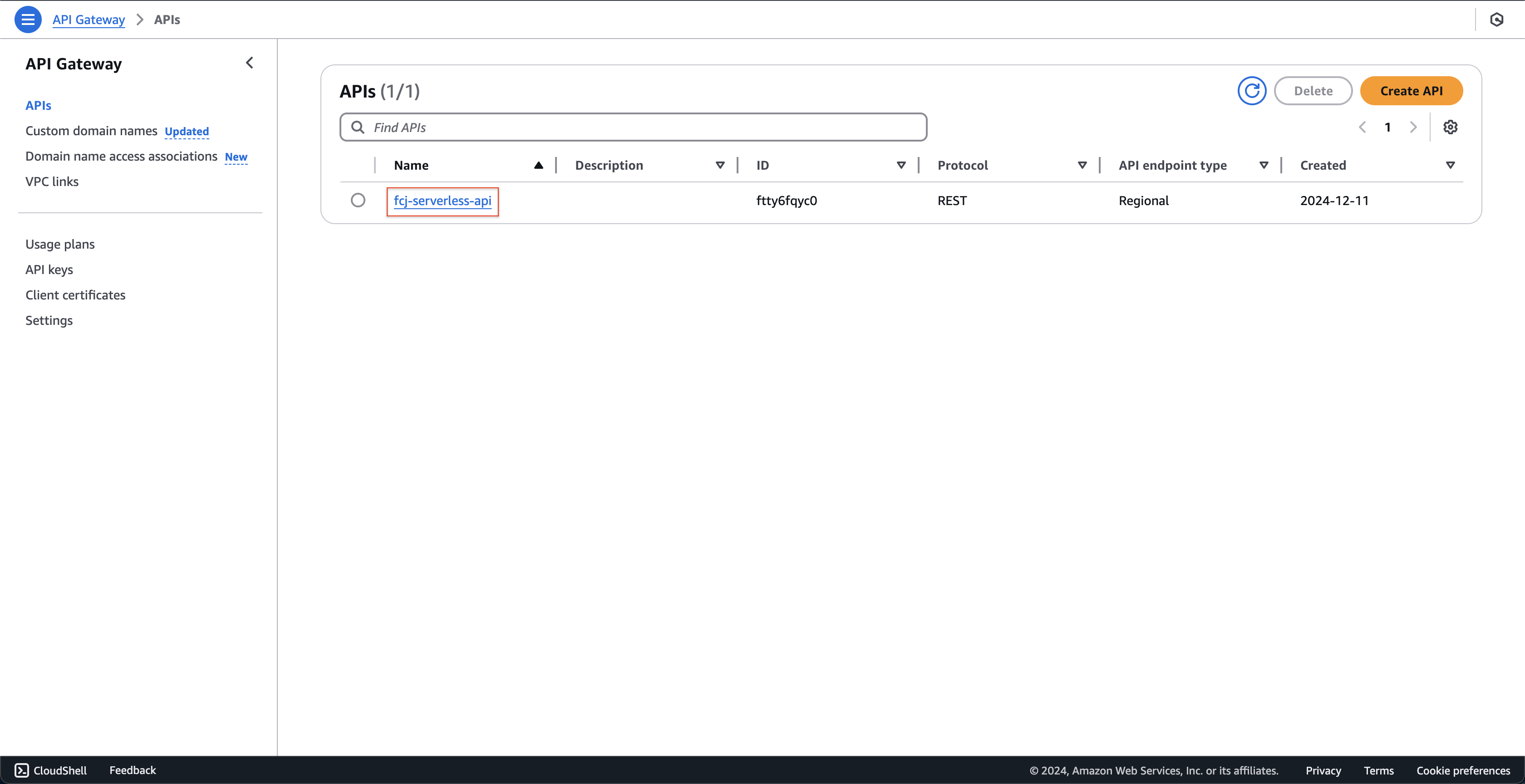
- Tại trang tài nguyên fcj-serverless-api.
- Nhấp vào Resources.
- Chọn GET.
- Nhấp vào Lambda integration và kiểm tra hàm books_list.
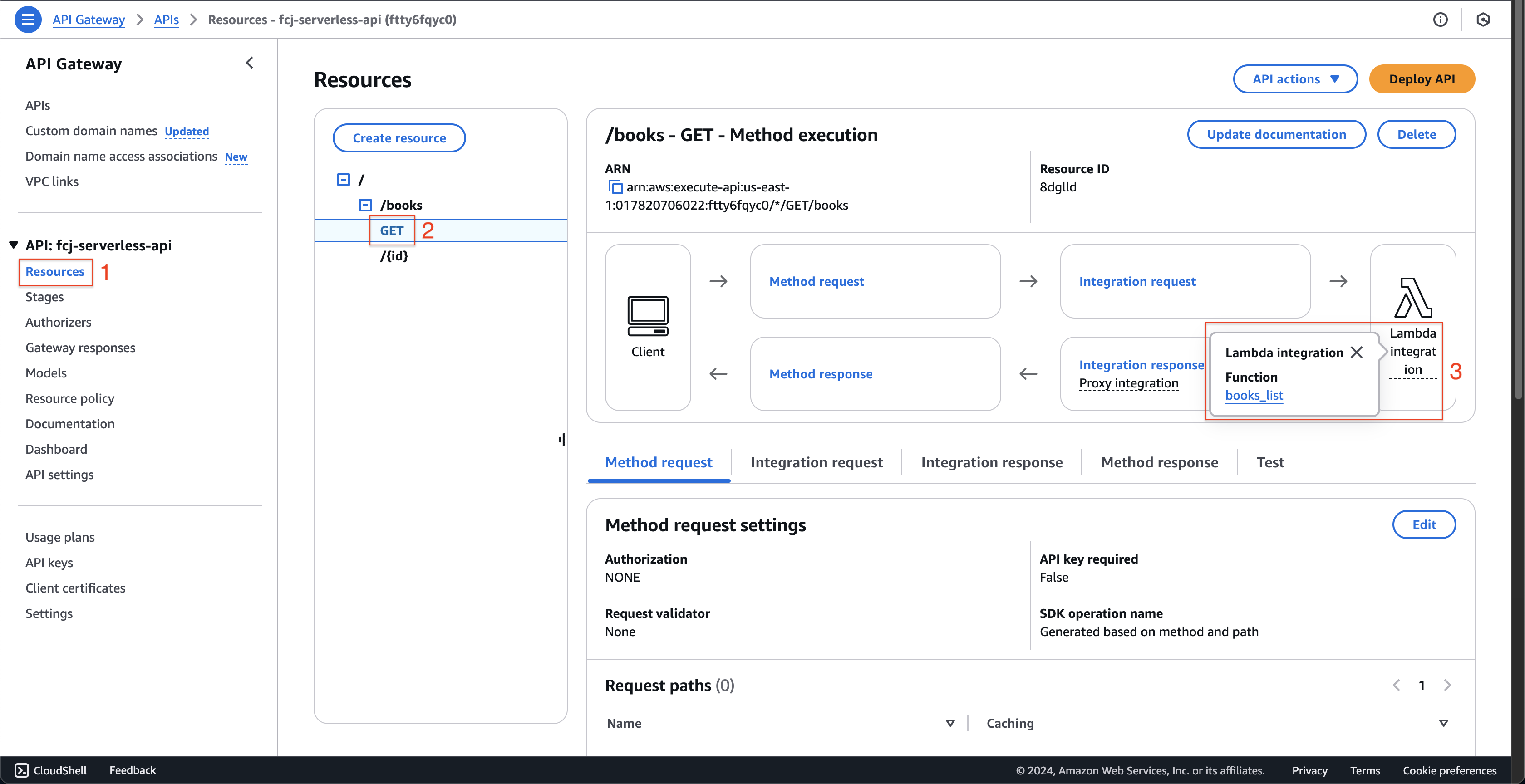
- Nhấp vào Stages.
- Chọn GET.
- Sao chép và lưu Invoke URL.
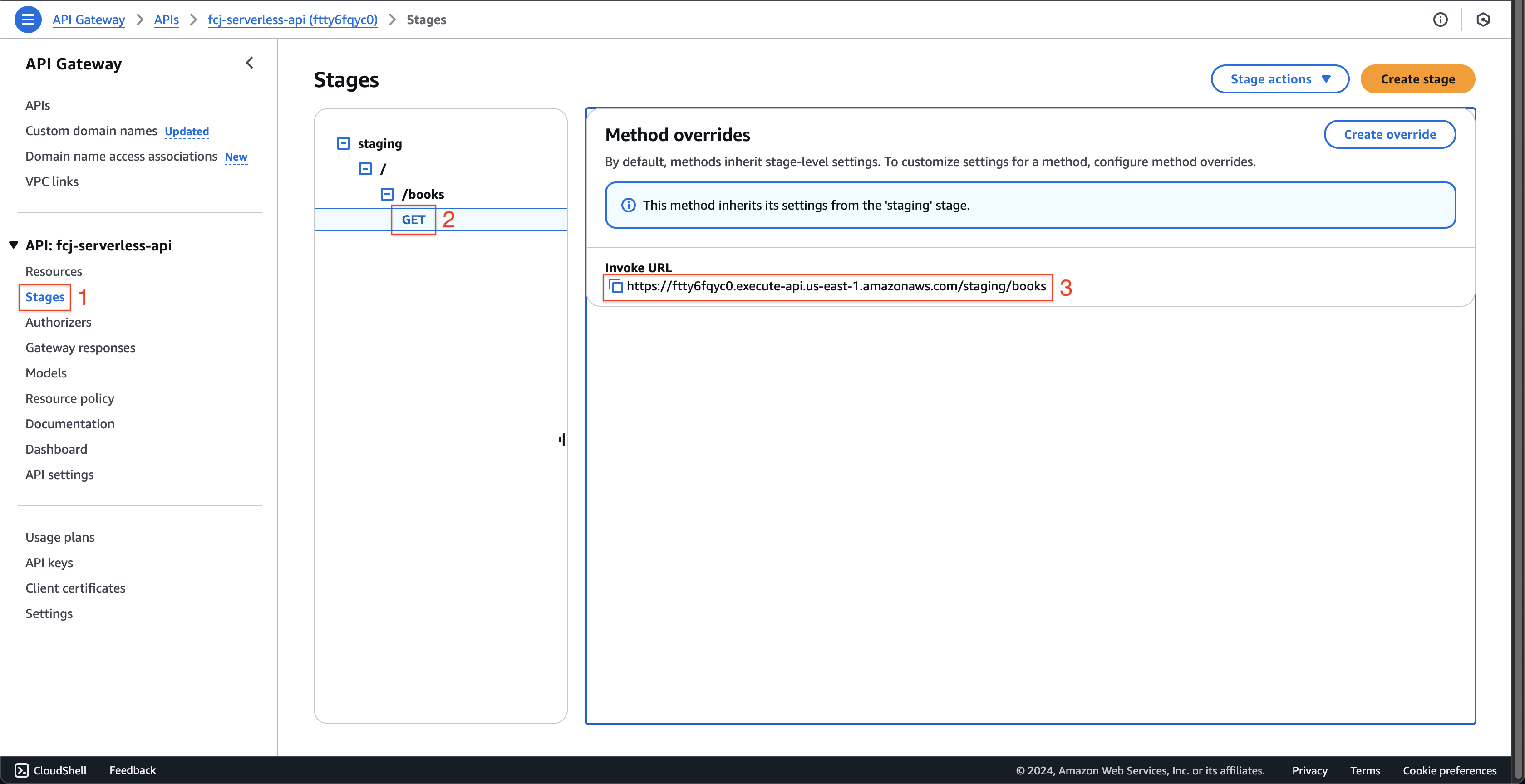
- Nhấp vào fcj-serverless-api REST api.