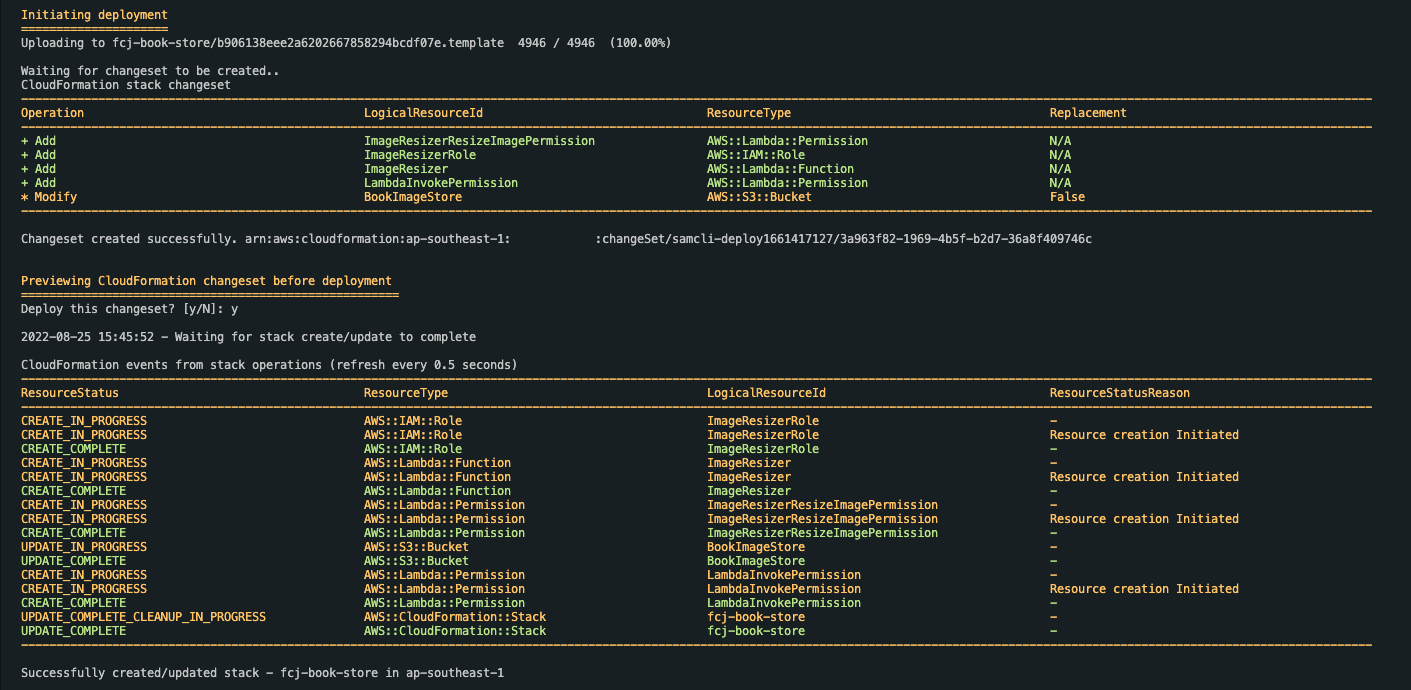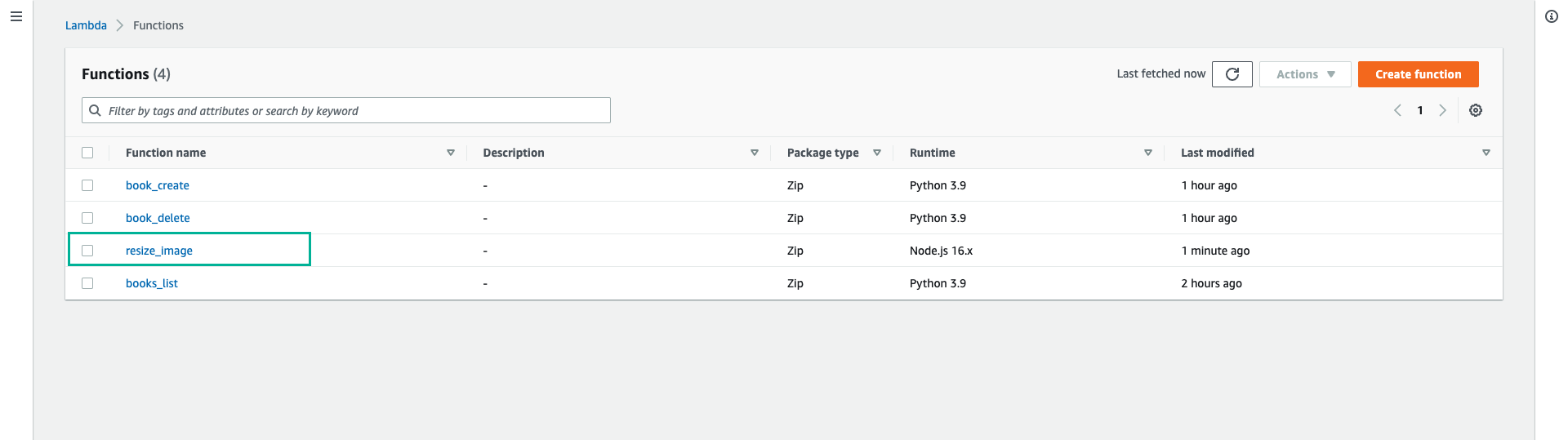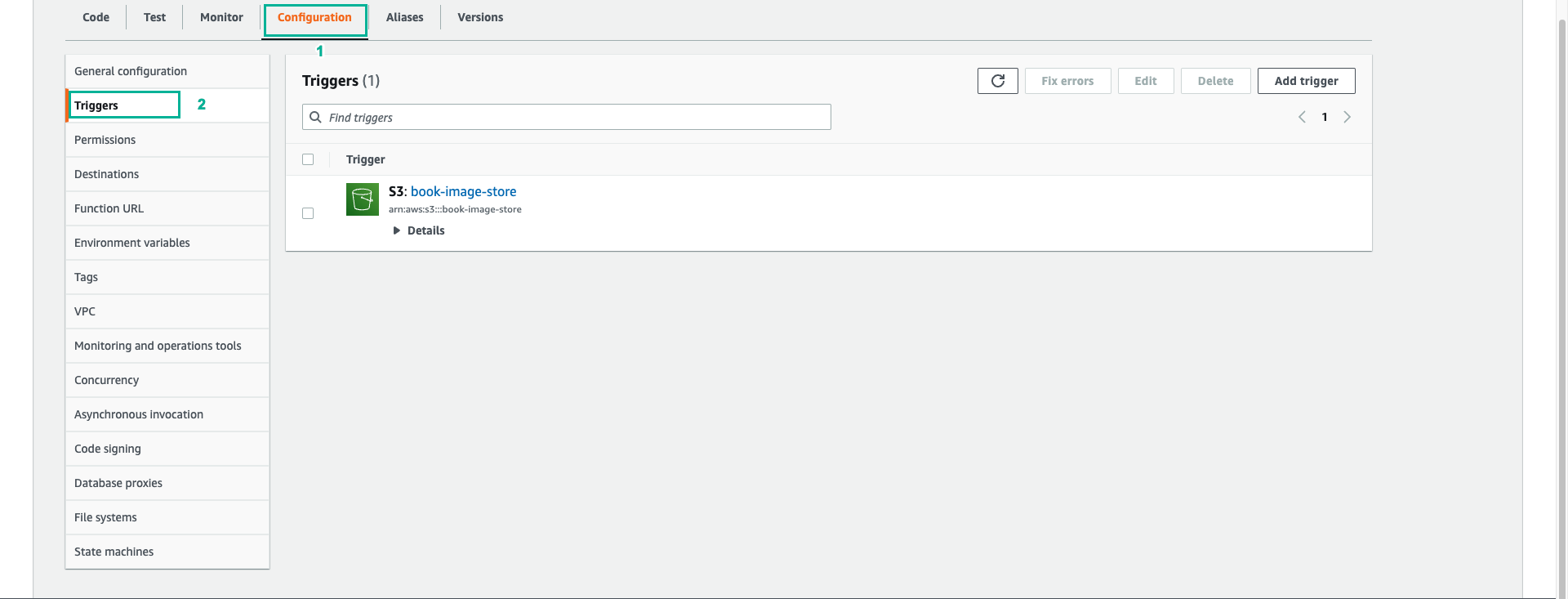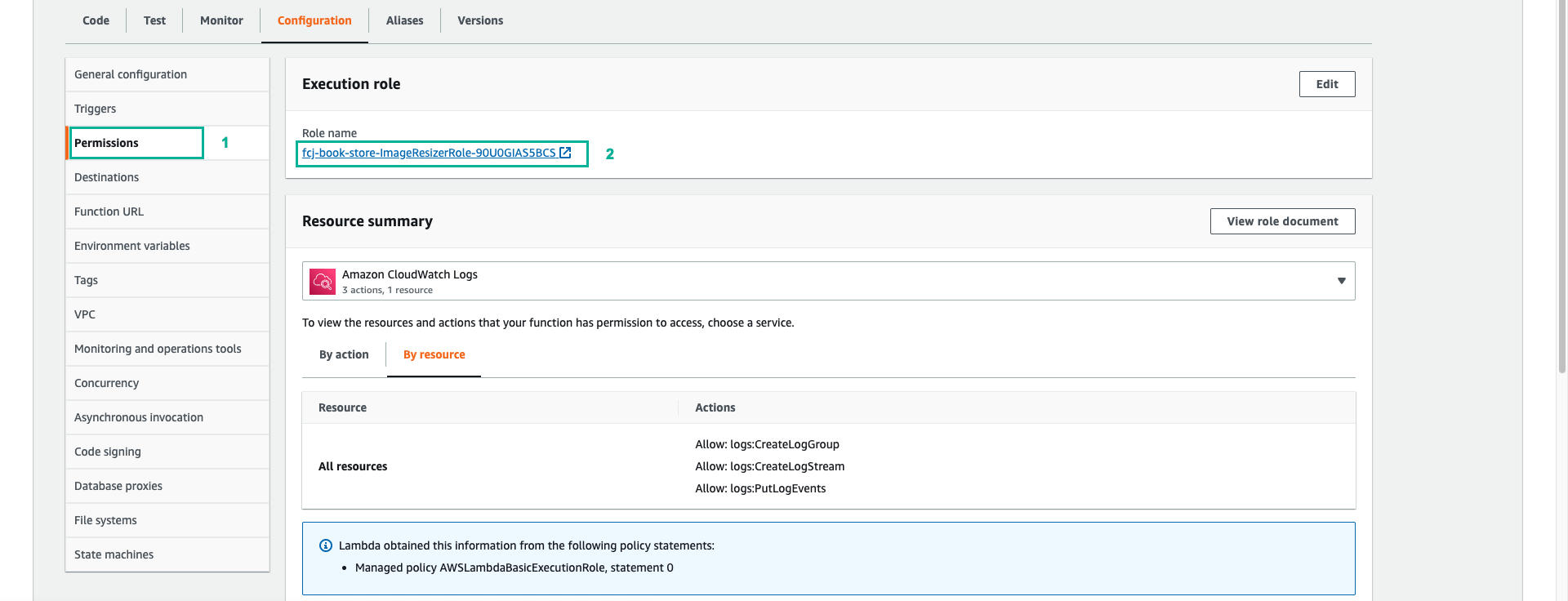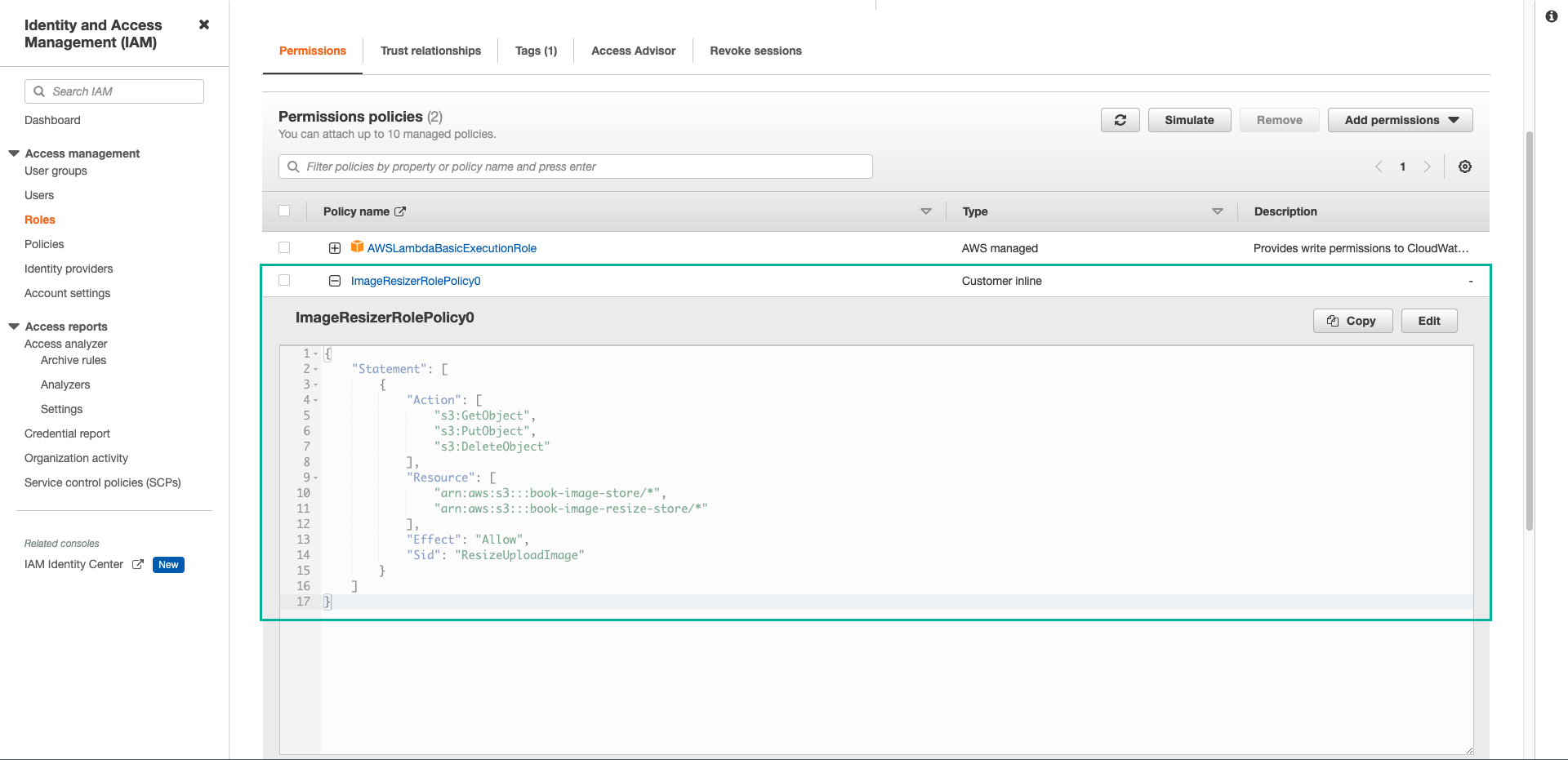Resizing image Lmabda function
In this step we create a new Lambda function that resizes the image after the user uploads it.
- Open template.yaml file in fcj-book-store folder
- Add the following script at the end of the file to create resizing image function
ImageResizer:
Type: AWS::Serverless::Function
Properties:
CodeUri: fcj-book-store/resize_image/function.zip
PackageType: Zip
Handler: index.handler
Runtime: nodejs16.x
FunctionName: resize_image
Architectures:
- x86_64
Policies:
- Statement:
- Sid: ResizeUploadImage
Effect: Allow
Action:
- s3:GetObject
- s3:PutObject
- s3:DeleteObject
Resource:
- arn:aws:s3:::book-image-store/*
- arn:aws:s3:::book-image-resize-store/*
Events:
ResizeImage:
Type: S3
Properties:
Bucket: !Ref BookImageStore
Events: s3:ObjectCreated:*
Environment:
Variables:
WIDTH: 200
HEIGHT: 280
DES_BUCKET: book-image-resize-store
If you create S3 bucket names that are different from the ones in the lab, please check Policies | Resources or Environment of resources and update.
- Add the following script at the end of the file to grant permission to the books-image-store bucket to use this function
LambdaInvokePermission:
Type: "AWS::Lambda::Permission"
Properties:
FunctionName: !GetAtt ImageResizer.Arn
Action: "lambda:InvokeFunction"
Principal: "s3.amazonaws.com"
SourceAccount: !Sub ${AWS::AccountId}
SourceArn: !GetAtt BookImageStore.Arn
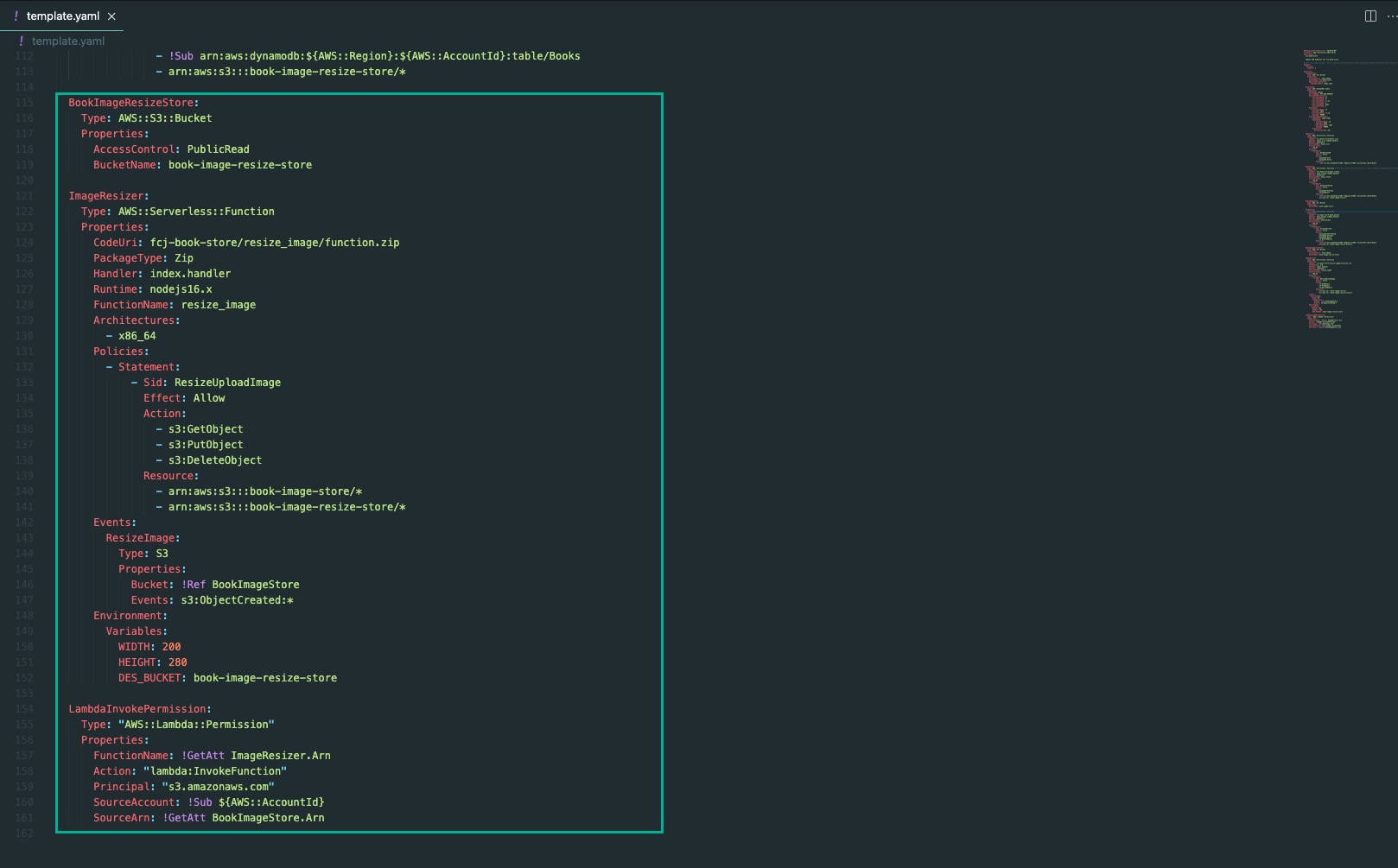
- The directory structure is as follows:
fcj-book-store
├── fcj-book-store
│ ├── books_list
│ │ └── books_list.py
│ ├── book_create
│ │ └── book_create.py
│ ├── book_delete
│ │ └── book_delete.py
│ ├── resize_image
│ └── function.zip
└── template.yaml
- Create resize_image folder in fcj-book-store/fcj-book-store/ folder
- Download the below file and copy to this folder