Deleting Lambda function
We will create a Lambda function that deletes all items with the specified partition key and sort key in the DynamoDB table. And delete the image file in the S3 bucket.
-
Open template.yaml file in fcj-book-shop folder.
-
Add the following script at the end of the file to create a Lambda function that deletes data of DynamoDB table.
BookDelete: Type: AWS::Serverless::Function Properties: CodeUri: fcj-book-shop/book_delete Handler: book_delete.lambda_handler Runtime: python3.11 FunctionName: book_delete Environment: Variables: BUCKET_NAME: !Ref BookImageResizeShop TABLE_NAME: !Ref BooksTable Architectures: - x86_64 Policies: - Statement: - Sid: VisualEditor0 Effect: Allow Action: - dynamodb:DeleteItem - dynamodb:GetItem - dynamodb:Query - s3:DeleteObject Resource: - !Sub arn:aws:dynamodb:${AWS::Region}:${AWS::AccountId}:table/${booksTableName} - !Join - "" - - "arn:aws:s3:::" - !Ref BookImageResizeShop - /*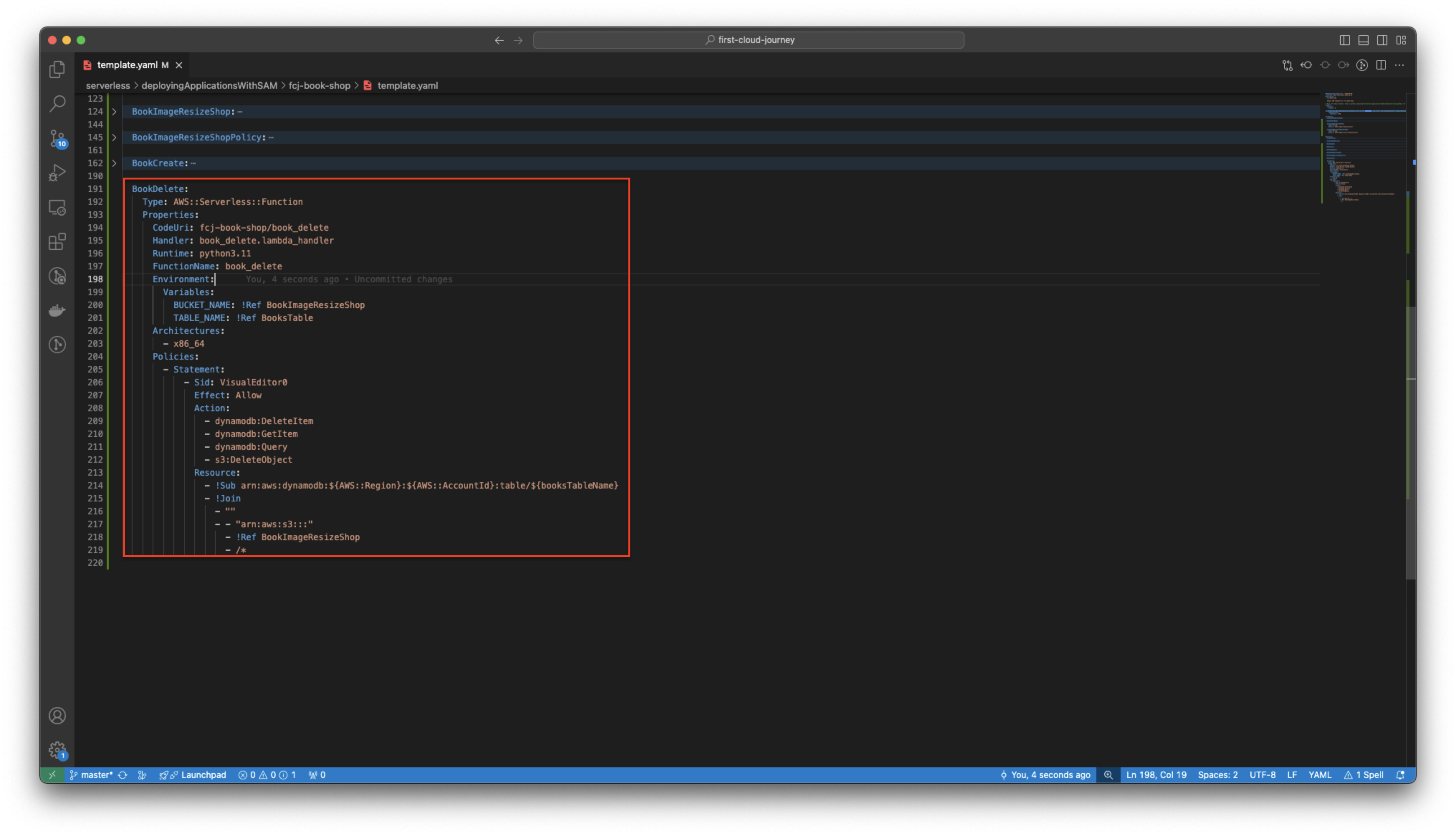
-
The directory structure is as follows.
fcj-book-shop ├── fcj-book-shop │ ├── books_list │ │ └── books_list.py │ ├── book_create │ │ └── book_create.py | └── requirements.txt │ └── book_delete │ └── book_delete.py └── template.yaml-
Create book_delete folder in fcj-book-shop/fcj-book-shop/ folder.
-
Create book_delete.py file and copy the below code block to it.
import boto3 import os BUCKET = os.environ['BUCKET_NAME'] TABLE = os.environ['TABLE_NAME'] s3_client = boto3.client('s3') dynamodb = boto3.resource('dynamodb') table = dynamodb.Table(TABLE) header_res = { "Content-Type": "application/json", "Access-Control-Allow-Origin": "*", "Access-Control-Allow-Methods": "OPTIONS,POST,GET,DELETE", "Access-Control-Allow-Headers": "Content-Type,X-Amz-Date,Authorization,X-Api-Key,X-Amz-Security-Token", } def lambda_handler(event, context): delete_id = event.get('pathParameters', {}) delete_id['rv_id'] = 0 try: # Get item from id try: delete_item = table.get_item(Key=delete_id) image_path = delete_item['Item'].get('image', '') image_name = image_path.split('/')[-1] except Exception as e: print(f"Error getting item with that {delete_id['id']}") raise Exception(f"Error getting item with that {delete_id['id']}") # Delete item in DynamoDB and s3 bucket try: items_with_same_id = table.query( TableName=TABLE, ProjectionExpression='rv_id', KeyConditionExpression='id = :id', ExpressionAttributeValues={':id': delete_id['id']} ) for item in items_with_same_id['Items']: delete_id['rv_id'] = item['rv_id'] table.delete_item(Key=delete_id) s3_client.delete_object(Bucket=BUCKET, Key=image_name) except Exception as e: print(f"Error getting item with that {delete_id['id']}") raise Exception(f"Error getting item with that {delete_id['id']}") return { 'statusCode': 200, 'body': 'Successfully delete item!', 'headers': header_res } except Exception as e: print(f'Error deleting item: {e}') raise Exception(f'Error deleting item: {e}')
-
-
Run the following command to deploy SAM.
sam build sam validate sam deploy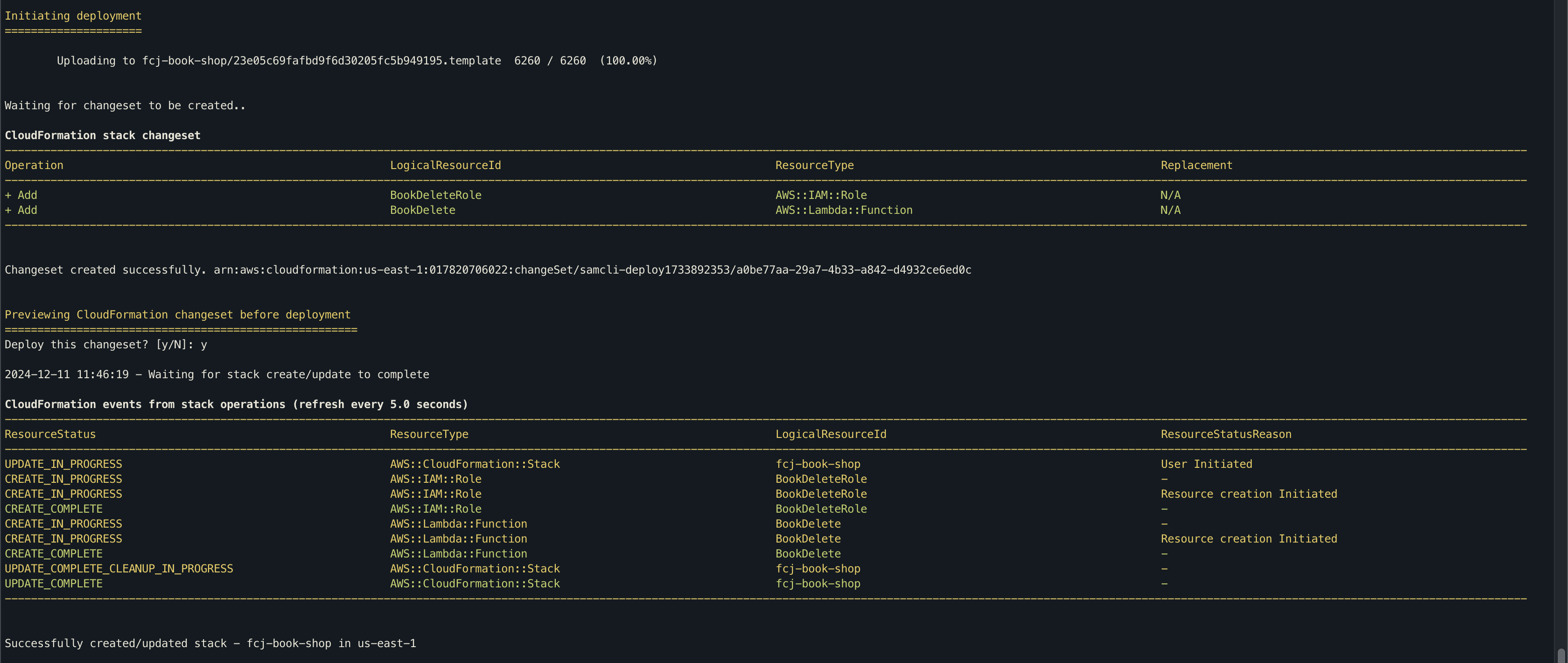
-
Open AWS Lambda console.
- Click book_delete function created.
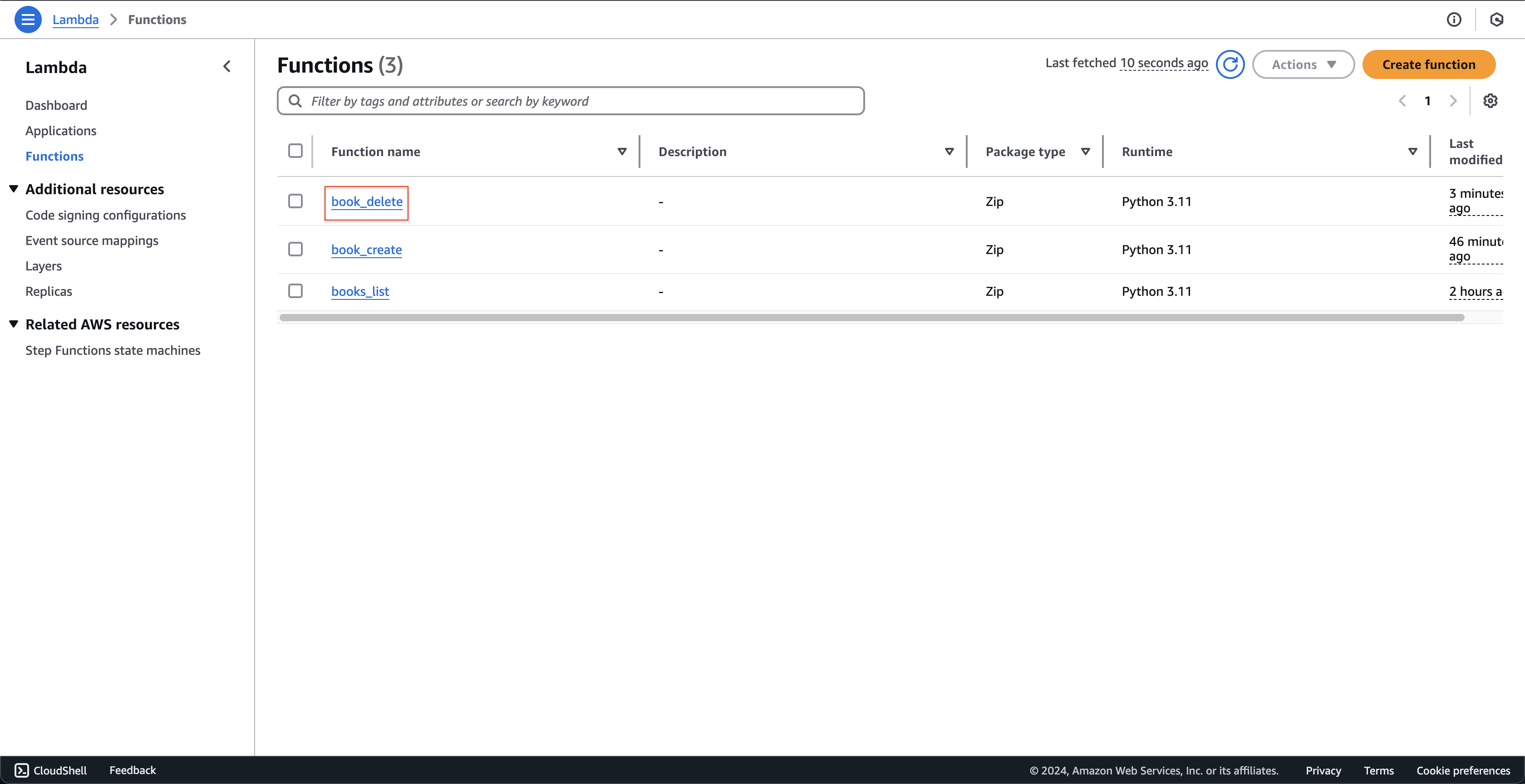
- At book_delete page.
- Click Configuration tab.
- Select Permissions on the left menu.
- Click on the role that the function is executing.
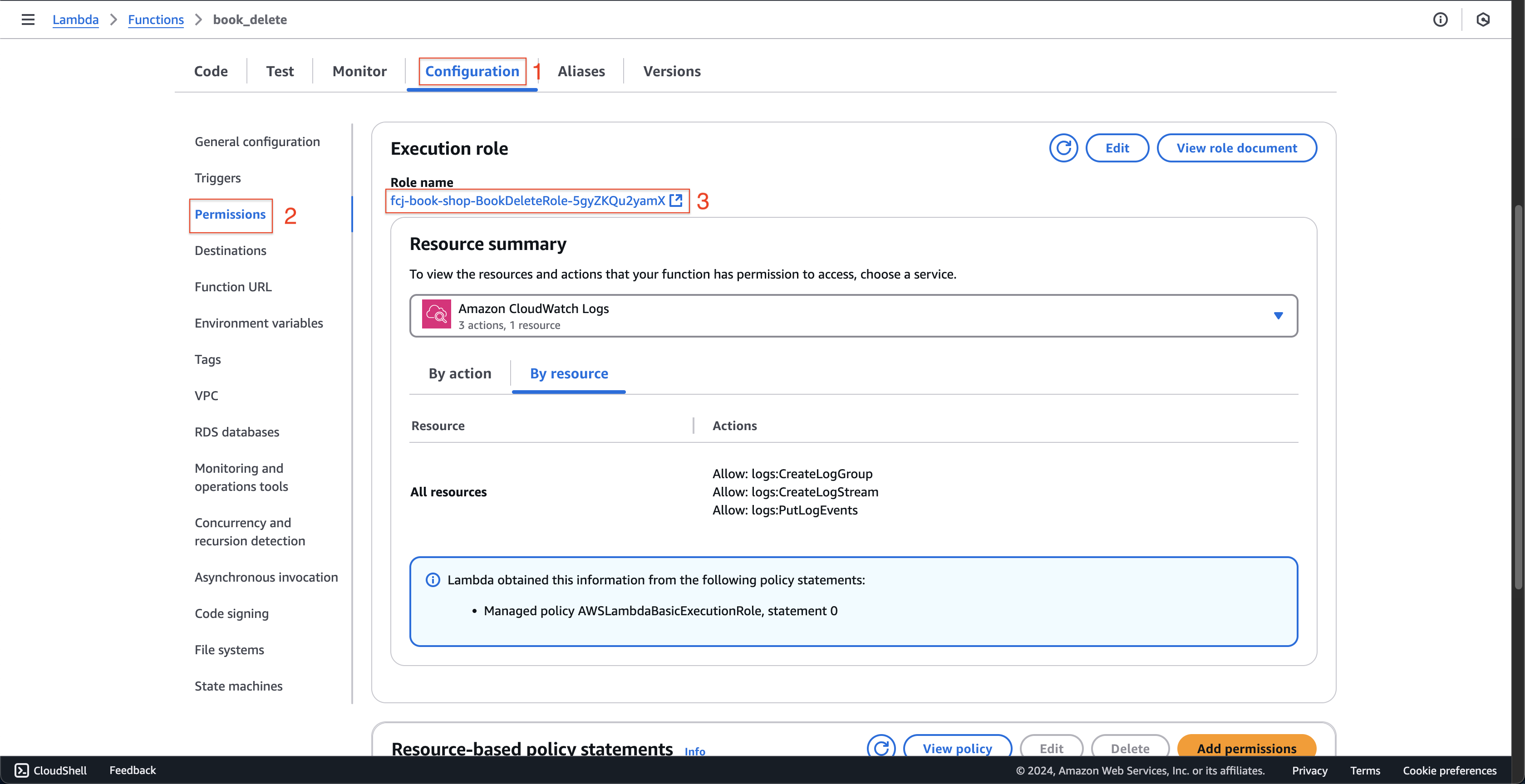
- At fcj-book-shop-BookDeleteRole-… page.
- Check the permissions granted to the function.
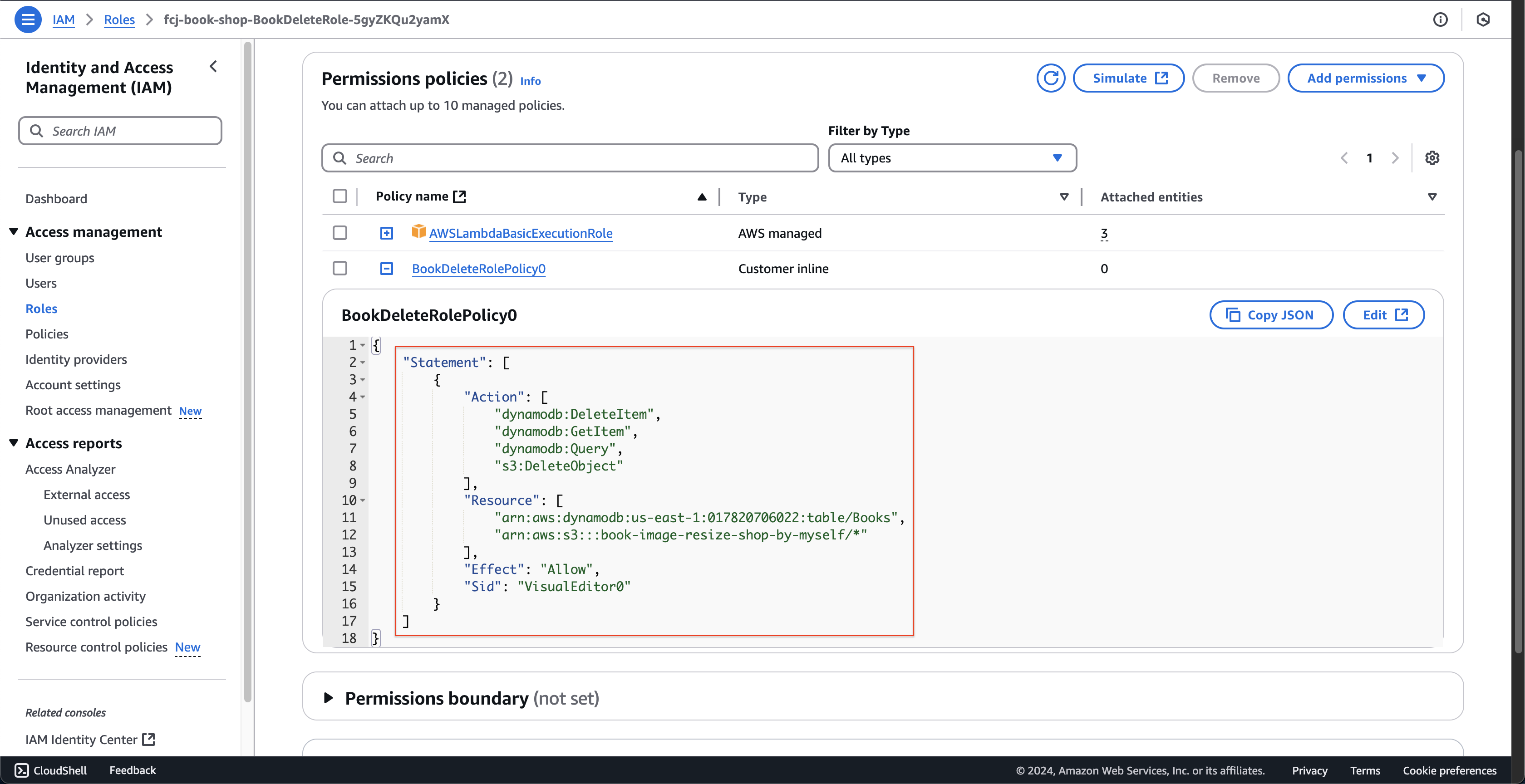
- Check the permissions granted to the function.
- Click book_delete function created.