Preparations
In this step, we do some preparations steps to create REST APIs later.
-
Open template.yaml in fcj-book-shop folder.
-
Add the following script at the end of the file.
-
Firstly, we will create apiType, binaryMediaType and getOrPostPathPart parameters.
apiType: Type: String Default: REGIONAL binaryMediaType: Type: String Default: multipart/form-data getOrPostPathPart: Type: String Default: books deletePathPart: Type: String Default: "{id}"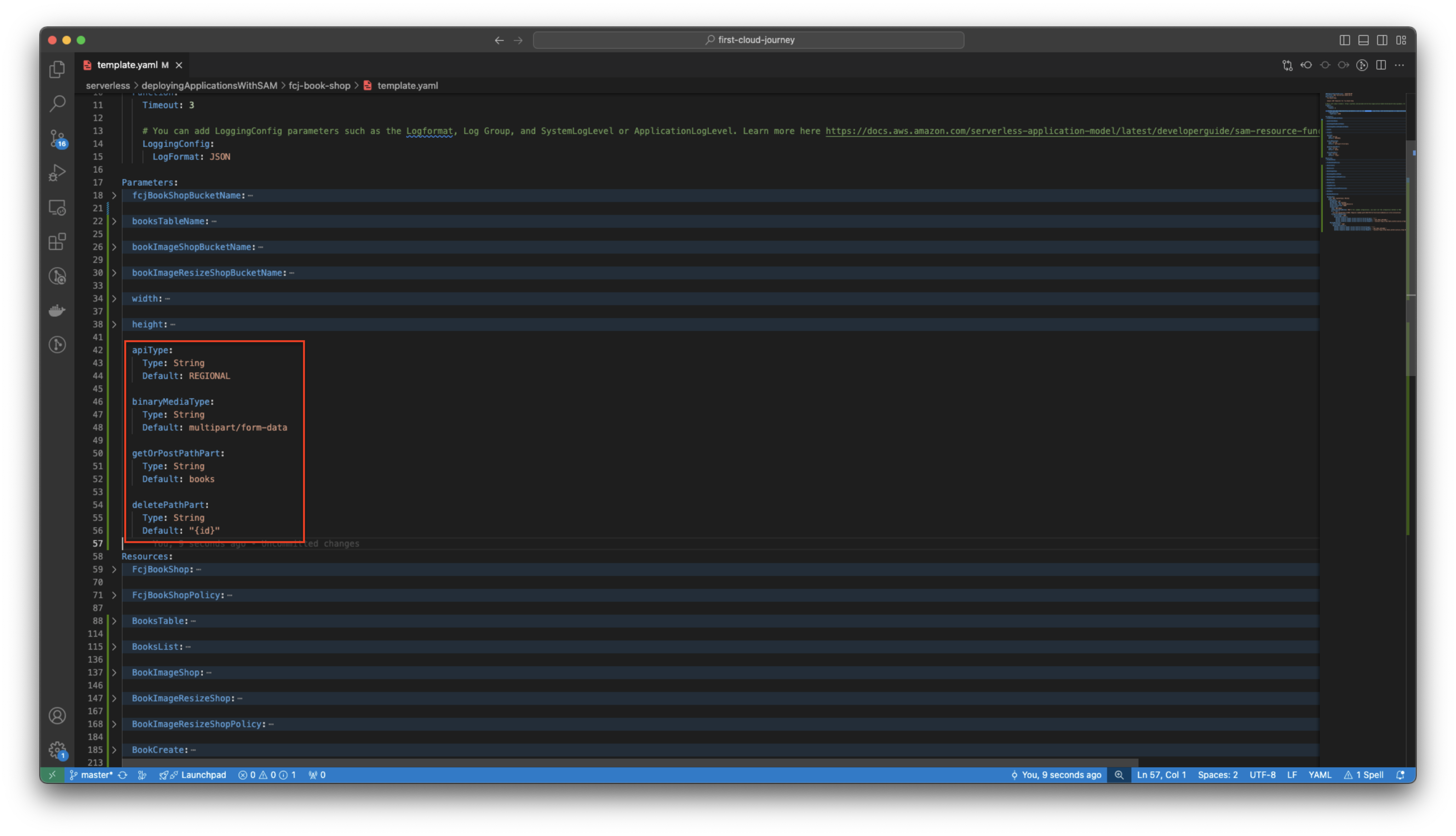
-
Next, we will create BookApi RestApi and BookApiResource Resource.
BookApi: Type: AWS::ApiGateway::RestApi Properties: Name: fcj-serverless-api EndpointConfiguration: Types: - !Ref apiType BinaryMediaTypes: - !Ref binaryMediaType BookApiResource: Type: AWS::ApiGateway::Resource Properties: RestApiId: !Ref BookApi ParentId: !GetAtt BookApi.RootResourceId PathPart: !Ref getOrPostPathPart BookDeleteApiResource: Type: AWS::ApiGateway::Resource Properties: RestApiId: !Ref BookApi ParentId: !Ref BookApiResource PathPart: !Ref deletePathPart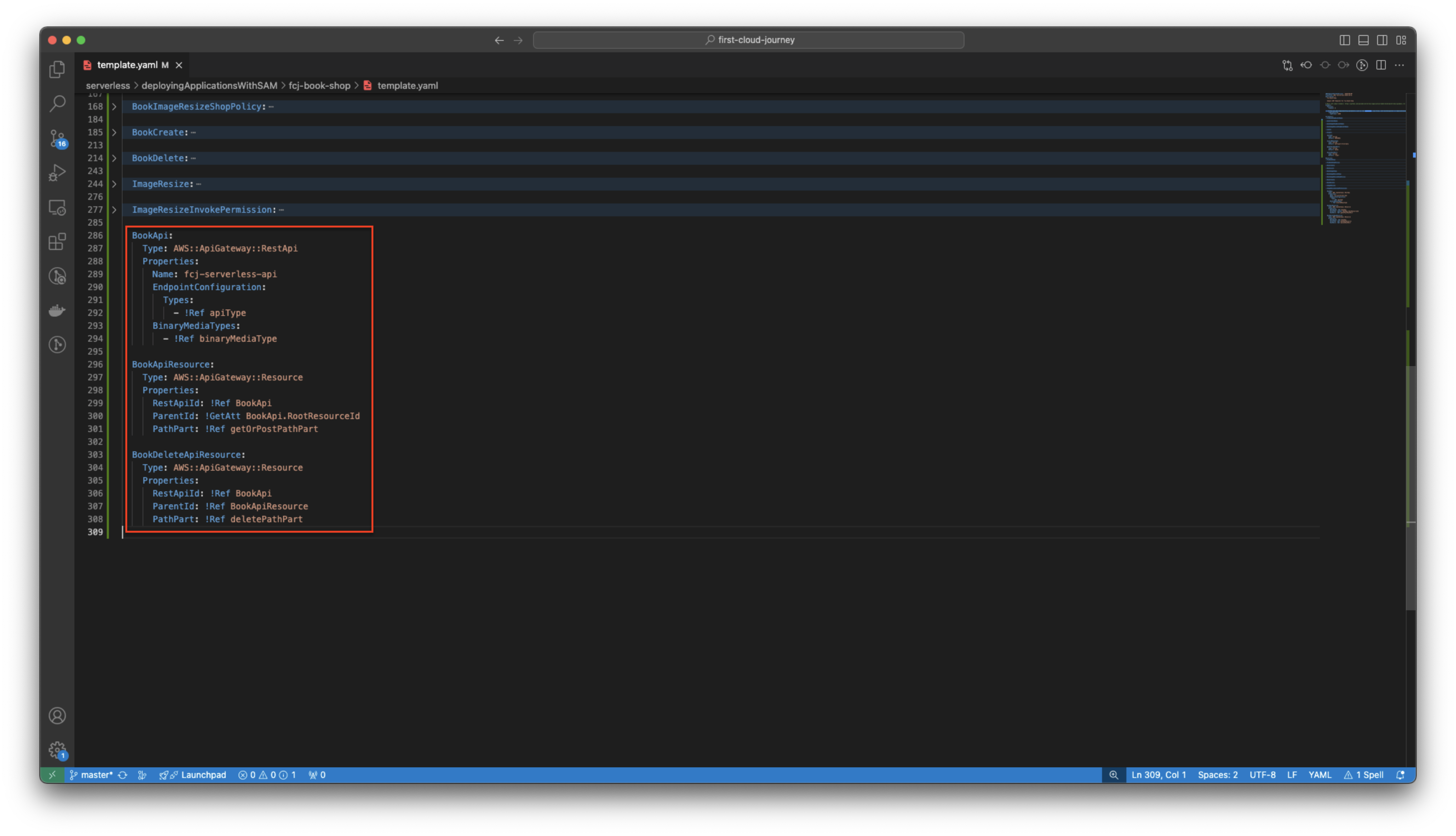
-
-
Run the following command to deploy SAM.
sam build sam validate sam deploy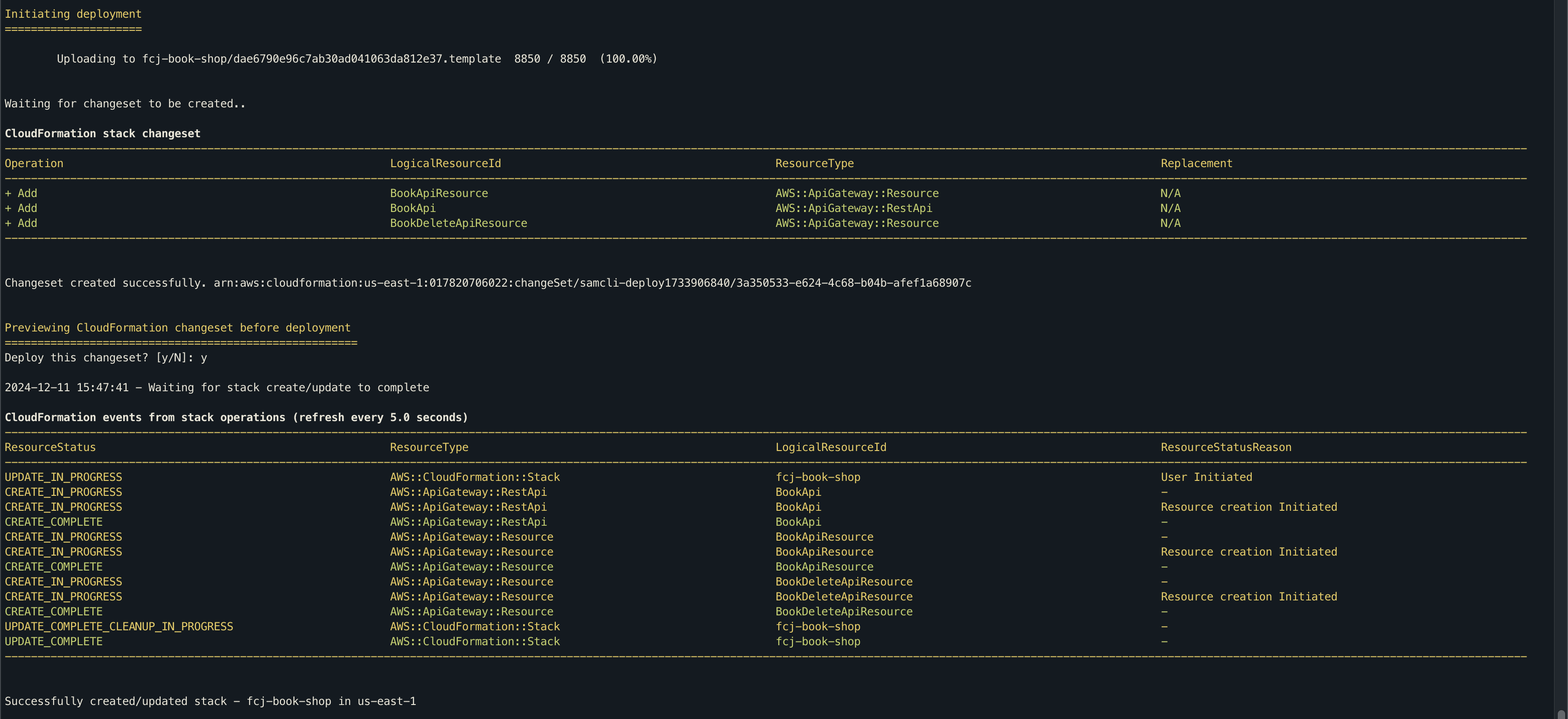
-
Open AWS API Gateway console.
- Click fcj-serverless-api REST api.
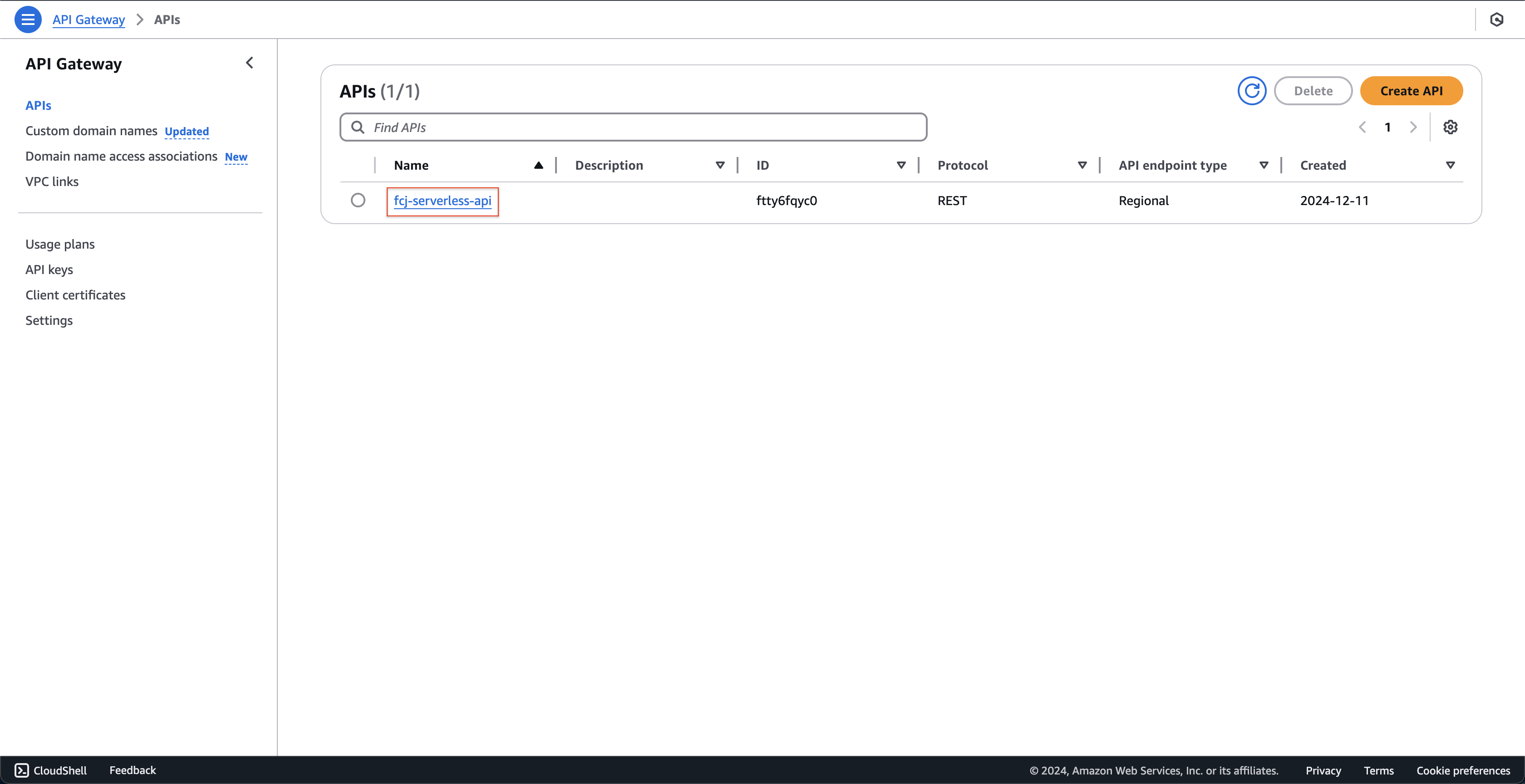
- At fcj-serverless-api resources page.
- Click Resources.
- Select /books.
- Check Resource details information.
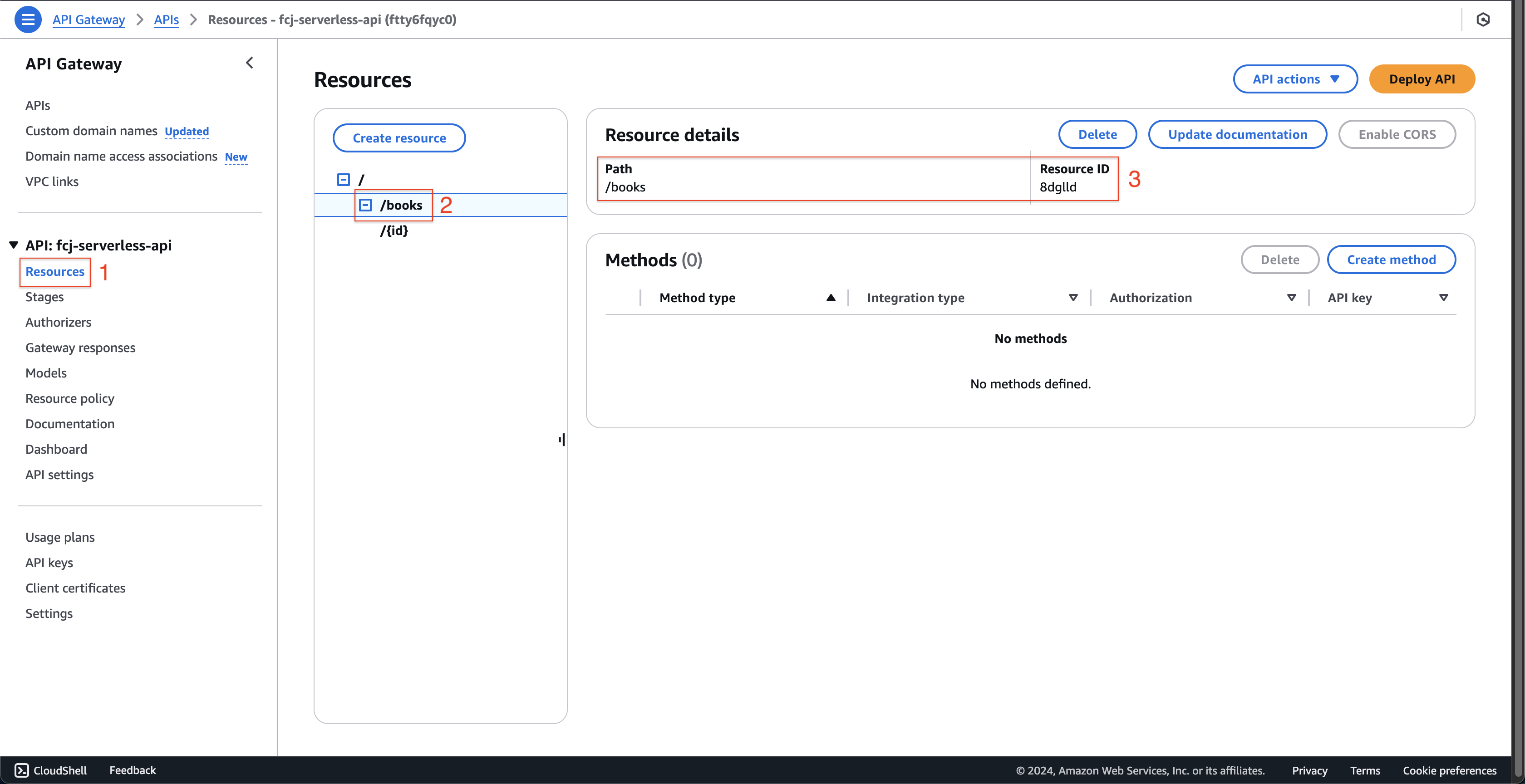
- Select /{id}.
- Check Resource details information.
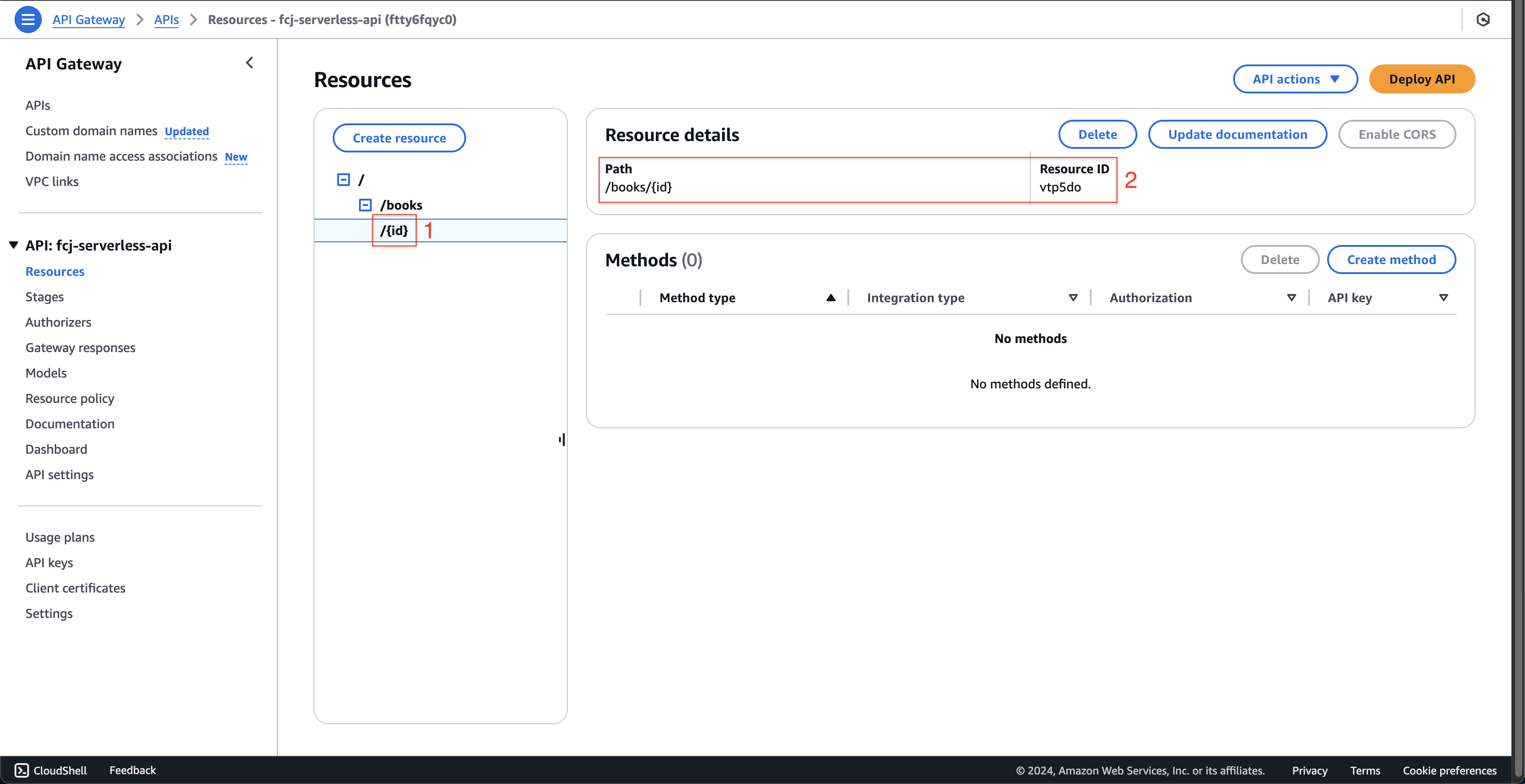
- Click API settings.
- Check multipart/form-data Media type at Binary media types.
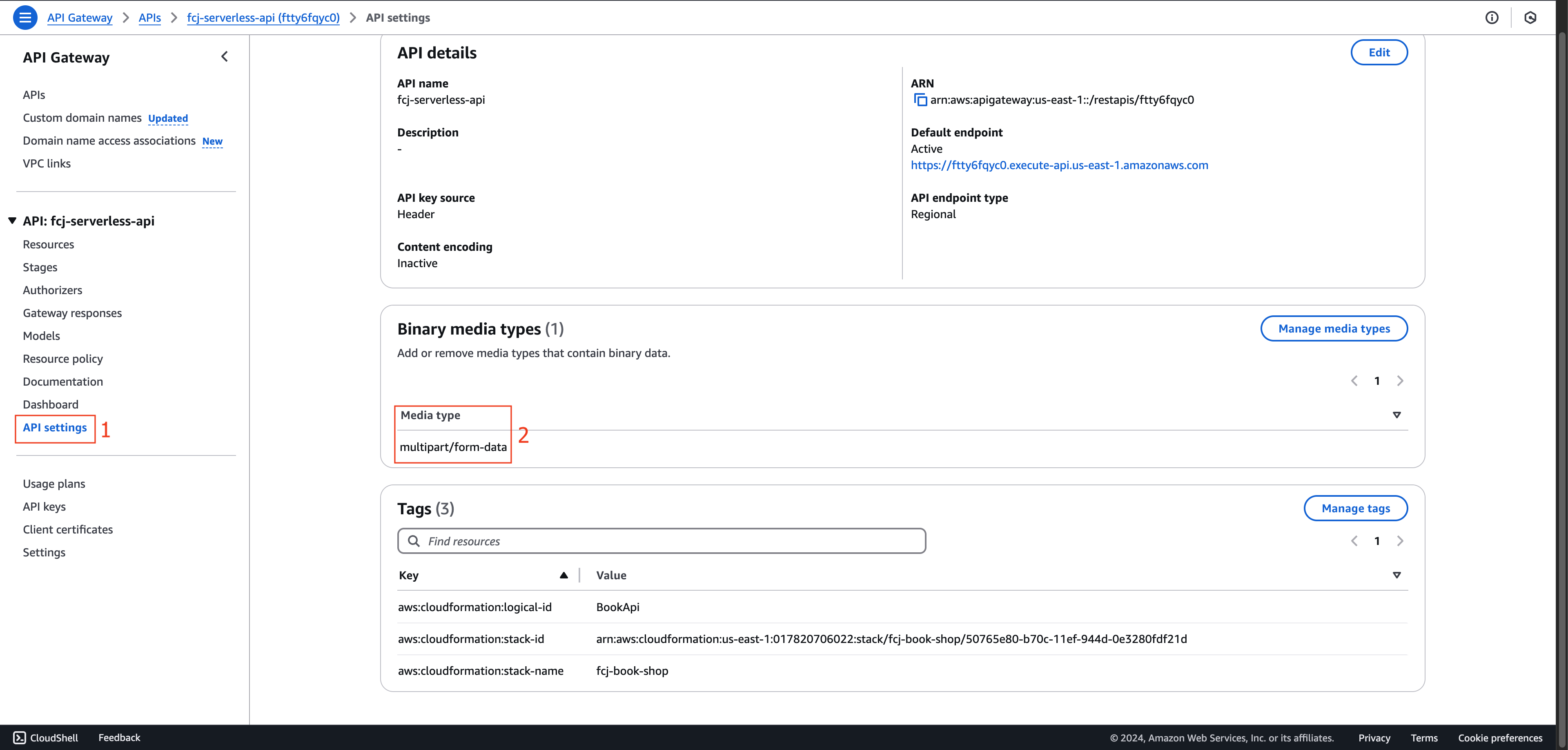
- Click fcj-serverless-api REST api.
So we finish some preparation steps. Next, we will create GET, POST and DELETE api.