Create DELETE API
-
Open template.yaml file in fcj-book-shop folder.
-
Add the following script at the end of the file that creates the DELETE method.
-
Firstly, we need to refresh to create a new deployment version for POST Api in a few next steps. Comment BookApiDeployment block.
# BookApiDeployment: # Type: AWS::ApiGateway::Deployment # Properties: # RestApiId: !Ref BookApi # DependsOn: # - BookApiGet BookApiStage: Type: AWS::ApiGateway::Stage Properties: RestApiId: !Ref BookApi StageName: !Ref stage # DeploymentId: !Ref BookApiDeployment
-
Run the following command to deploy SAM.
sam build sam validate sam deploy
-
Next, we will create BookApiDelete and BookApiDeleteInvokePermission.
BookApiDelete: Type: AWS::ApiGateway::Method Properties: HttpMethod: DELETE RestApiId: !Ref BookApi ResourceId: !Ref BookDeleteApiResource AuthorizationType: NONE Integration: Type: AWS_PROXY IntegrationHttpMethod: POST # For Lambda integrations, you must set the integration method to POST Uri: !Sub >- arn:aws:apigateway:${AWS::Region}:lambda:path/2015-03-31/functions/${BookDelete.Arn}/invocations MethodResponses: - StatusCode: "200" ResponseParameters: method.response.header.Access-Control-Allow-Origin: true method.response.header.Access-Control-Allow-Methods: true method.response.header.Access-Control-Allow-Headers: true BookApiDeleteOptions: Type: AWS::ApiGateway::Method Properties: HttpMethod: OPTIONS RestApiId: !Ref BookApi ResourceId: !Ref BookDeleteApiResource AuthorizationType: NONE Integration: Type: MOCK RequestTemplates: application/json: '{"statusCode": 200}' IntegrationResponses: - StatusCode: "200" ResponseParameters: method.response.header.Access-Control-Allow-Origin: "'*'" method.response.header.Access-Control-Allow-Methods: "'GET,POST,OPTIONS,DELETE'" method.response.header.Access-Control-Allow-Headers: "'Content-Type,X-Amz-Date,Authorization,X-Api-Key,X-Amz-Security-Token'" MethodResponses: - StatusCode: "200" ResponseParameters: method.response.header.Access-Control-Allow-Origin: true method.response.header.Access-Control-Allow-Methods: true method.response.header.Access-Control-Allow-Headers: true BookApiDeleteInvokePermission: Type: AWS::Lambda::Permission Properties: FunctionName: !Ref BookDelete Action: lambda:InvokeFunction Principal: apigateway.amazonaws.com SourceAccount: !Ref "AWS::AccountId"
-
Then, we uncomment the codeblock that we commented above.
BookApiDeployment: Type: AWS::ApiGateway::Deployment Properties: RestApiId: !Ref BookApi DependsOn: - BookApiGet - BookApiCreate - BookApiDelete BookApiStage: Type: AWS::ApiGateway::Stage Properties: RestApiId: !Ref BookApi StageName: !Ref stage DeploymentId: !Ref BookApiDeployment
-
-
Run the following command to deploy SAM.
sam build sam validate sam deploy
-
Open AWS API Gateway console.
- Click fcj-serverless-api REST api.
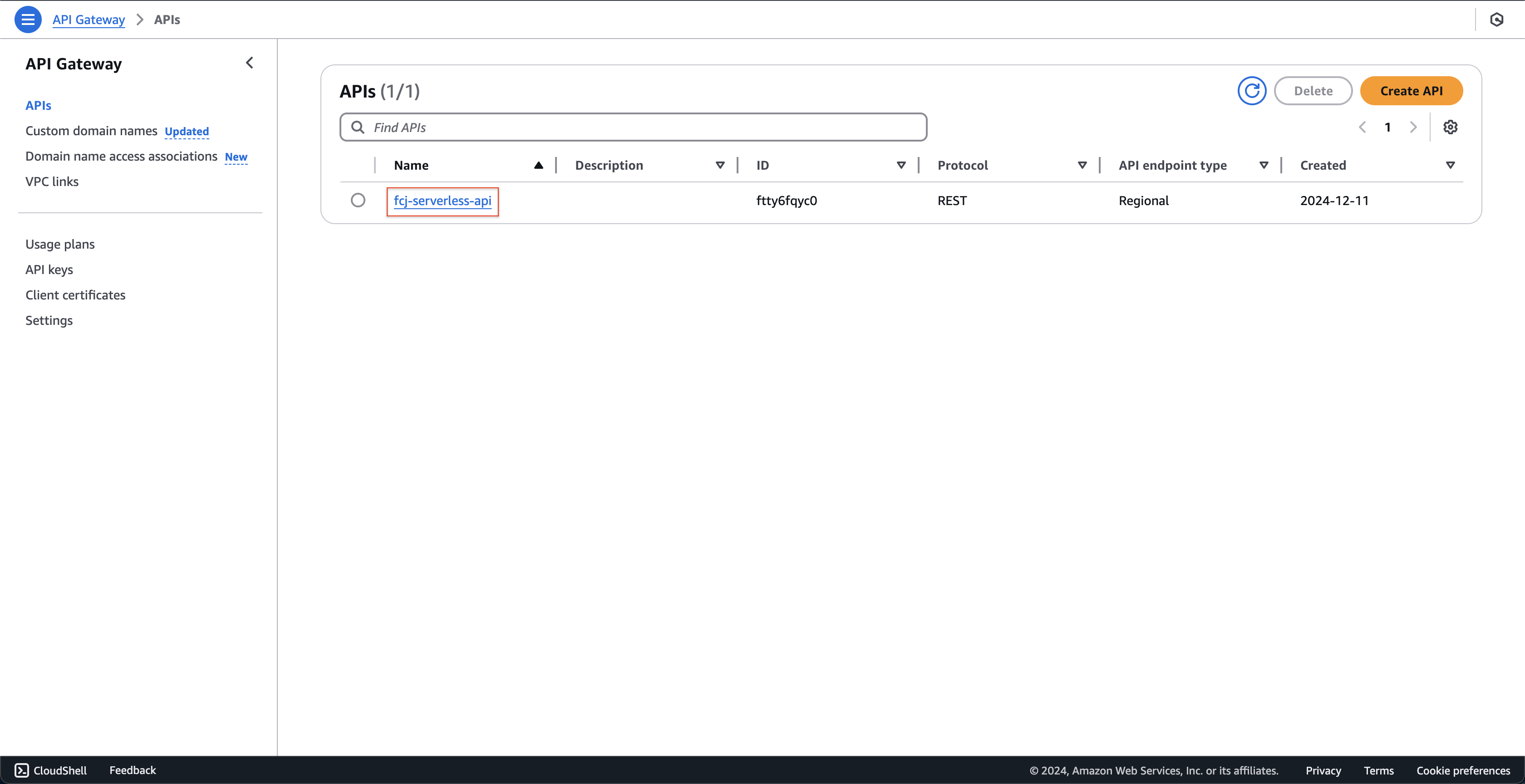
- At fcj-serverless-api resources page.
- Click Resources.
- Select DELETE.
- Click Lambda integration and check the book_delete function.

- Click Stages.
- Select DELETE.
- Copy and save the Invoke URL.

- Click fcj-serverless-api REST api.